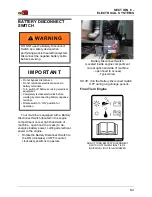SECTION 5 –
HYDRAULIC SYSTEMS
5-10
1. Engage the parking brake.
2. Start the engine.
3. Ensure the machine’s drive state is in
Field Mode.
4. Ensure all legs are in the fully retracted
or narrowest position.
5. With the machine moving in forward or
reverse - at speeds up to 10 mph (16
km/h), press the Calibration Button
(located on the Machine Display Auxil-
iary Controls Page).
6. On the Calibration Screen, press CALI-
BRATE to begin calibration.
NOTE: As calibration cycles, the current
state will appear on the Calibration
Screen (i.e. “Not Running, “Moving
Outward”, or “Completed”).
NOTE: During calibration, the front legs will
move out first, followed by the rear
legs.
LADDER
To Lower the Ladder
•
To lower the Ladder
, move the Hydro-
static Drive Control Handle to the NEU-
TRAL position.
NOTICE
Ensure the legs are fully retracted before
calibrating.
Calibration Button
(Located on the Machine Display
Auxiliary Controls Page)
Calibration Screen
CAUTION
Upright ladder is not a service platform
or step.
• DO NOT step on the ladder while in the
upright position.
• DO NOT lower the ladder while anyone is
on the ground near the machine.
• DO NOT attempt to lower the ladder from
ground level.
Failure to comply may result in injury.
CAUTION
Ensure the Hydrostatic Drive Control
Handle is in the NEUTRAL position
before engaging the parking brake.
Failure to comply may result in personal
injury and/or machine damage.
Содержание UpFront STS 16
Страница 3: ...Ladder Fuel Fill 10 21 Tall Crop Package Installation 10 24 Troubleshooting 10 37...
Страница 341: ......