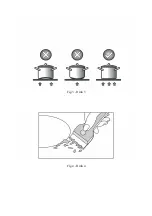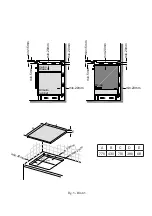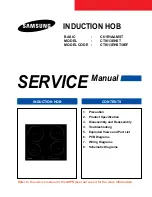The TC may only be switched on by pressing the power key as sole input In
case of an other key is pressed (single or in parallel with the power key),
the control unit is not switched on.
In case of an active “Child Lock Function” when switching POWER ON, all
cooking zone displays show “L” for LOCKED .
Possible optic warnings for hot cooking zones [H] are displayed in
alternation with [L] (H-ON= 0.5 sec; L-ON = 1.5sec).
By pressing the ON/OFF key “1” of the control unit in ON-Mode, the Touch
Control may be switched off at any time. This is also applicable for locked
control units (active child lock). The ON/OFF key takes always priority with
the POWER-OFF function.
Automatic Switch Off
The TC switches from Power ON to OFF after 20 sec., provided that no
cooking zone is activated or a select key is pressed during that time.
In case of a selected cooking zone (with cooking stage is “0“) this Auto
Power off time is composed of a 10 sec deselection time and 10 sec Power
off time.
ON/OFF Cooking Zone
In case of On-state of the TC a cooking zone may be selected by touching
the dedicated display (Select-Sensors “8”). The respective display
changes to a steady display dot and “0“ instead of “H“ – in case of a hot
cooking zone-. On all other cooking zone displays the dot expires.
That followed a cooking level may be set by using the Slider area. Thus
switches the respective cooking zone on. End stops are „9“ (right side)
and „0“ (left side).
First place the pan in the chosen cooking zone. If the pan is not present the
system cannot be switched on the correspondent zone.
Switching Off a single cooking zone:
A single cooking zone may be switched off by selecting and setting
cooking level to [0]. In case of an optic warning for hot cooking zones [H]
this is displayed in alternation with [0] and the synchronously display dot.
After the TC is switched Off the display remains black respectively [H] is
displayed for an optic warning for hot cooking zone.
Switching Off all cooking zones:
Immediately switching off all cooking zones is always possible by using
the ON/OFF key.[H] possibly appears on all hot cooking zones . All other
cooking zone displays remain black.
Power Stages
The power of the cooking zone is adjustable in 9 different stages; the
respective stage is displayed ([1“] to [9]) via LEDseven- segment-displays.
In case more power is required, select the boost level (“P”)
Cooking Zones
There are several possible cooking zone combinations:
Single Cooking Zone (Fig. 7-a)
Depending on the model, there are 3 or 4 single cooking zones (A, B, C, D,
E) which can function independently.
Minimum diameter of the pan base to ensure optimal detection:
Zones A, B, C, D: 12 cm / Zone E: 14.5 cm
Dual Cooking Zone (Fig. 7-b)
There is a further option of two single cooking zones operating together
as if they were a single zone. The possible cooking zone combinations
are A+B or C+D. This function is enabled by simultaneously pressing the
selection keys “8” on both the zones to be combined. The following symbol
will then be shown on display “8” of the rear area:
Display “8” located on the front area will indicate the power level selected
for the combined zone.
This function makes it possible to obtain a rectangular cooking zone,
particularly suited to rectangular or oval-shaped pans.
If you are using a round pan, the minimum diameter of the base should be
20 cm in order to ensure optimal detection.
Automatic Parboiling (selectable)
When Automatic parboiling is activated, the power of the cooking zone is
switched to 100 % for a period of time depending on the selected onboiling
stage. As soon as the parboiling time is over, the preselected onboiling
stage is valid again.
Procedure to start Automatic parboiling:
The control unit is switched on and a cooking zone is selected. After
setting cooking stage “9“ Automatic parboiling is activated by pressing at
the right slider sensor. “A” appears on the display immidiately.
Now the required onboiling stage is selected via Slider area . The “A”
symbol appears after 3 sec upon releasing the key - alternating with the
onboiling stage (500 msec „A“ and 1.5 sec onboiling stage).
The onboiling stage may be changed within 15 sec after activation without
switching off the parboiling boost. Therefore, the cooking zone is to be
selected and the relevant cooking zone is to be set afterwards. In case
of a selection after 15 sec a lower cooking stage may be set; automatic
onbboiling is switsched of a higher onboiling stage may be selected; this
leads to the parboiling time being automatically brought in line with the
currently selected onboiling stage
Booster function
After selection of a respective cooking zone, the booster function can be
selected directly via the power function key “3”. By means of this function
certain cooking zones are enabled to receive power over the nominal.
If the desired cooking zone has the capacity to activate the booster,
the display shows a “P“ symbol. The boosting time is limited to 5 min to
protect cooking utensils. After the booster is switched off automatically,
the cooking zone continues operation on power level “9”. The booster can
be reactivated after some minutes. In case that the pan is removed from
the cooking zone during boosting, the boosting function remains active
and boosting time continues.
NOTE:
When selecting the Booster function on any of the rear areas (left
or right), the front area located on the same side will automatically
switch off (if it was already switched on) in order to focus all the
power on the rear area. This allows you to benefit from an extra
powerful Booster.
However, when selecting the Booster function on any of the front
areas (left or right), the rear area located on the same side may be
operated up to power level 8, as it will not require as much energy
input.
Residual Heat
The determination of how long a cooking zone has residual heat after
operation and switch off – which may lead to burnings when contacting
– is calculated.
Status is calculated depending on:
Selected power stage („0“ bis „9“)
On/Off Time of the Relays
The residual heat indication of each cooking zone remains activated until
the calculated temperature is smaller than + 60 °C.
Automatic Switch-off (Operating Time Limitation)
Содержание HC-IF77A
Страница 1: ...HC IF77A 536 61 555 VN TIẾNG VIỆT Hướng dẫn vận hành và bảo trì bếp ...
Страница 17: ...Fig 1 Hình 1 Fig 2 Hình 2 ĐIỀU KHIỂN CẢM ỨNG ...
Страница 18: ...Fig 4 Hình 4 Fig 3 Hình 3 ...
Страница 20: ...Fig 6 Hình 6 Fig 7 Hình 7 A B C A B C Tính toán hệ số bổ sung ...
Страница 21: ......
Страница 22: ......
Страница 23: ......