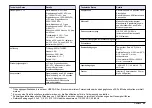Installation
D A N G E R
Multiple hazards. Only qualified personnel must conduct the tasks
described in this section of the document.
Put paper in the printer
N O T I C E
Use only the provided thermal paper. Use of other thermal paper may cause poor
print quality and decrease the life of the print-head.
Notes:
• Do not rub the thermal paper with a hard object.
• Do not use chemical paste on thermal paper.
• A red line on the edge of the thermal paper shows when the paper
supply is low.
1.
Cut the end of the paper with scissors to make an arrow shape.
2.
Open the printer cover.
3.
Put the point of the thermal paper in the paper entrance slot.
4.
Push the paper through until the point of the paper comes out the
exit slot.
5.
Pull the paper out of the exit slot until the full width of the paper is
past the exit slot.
6.
Put the paper roll in the printer.
7.
Put the thermal paper through the slot in the printer cover, then close
the printer cover.
User interface
Figure 4 Keypad
1
ENTER key
7
FLOW key
2
EDIT (arrow) keys
8
SIGNAL AVG key
3
SAMPLE key
9
PRINT key
4
RANGE key
10
LINE FEED key
5
UNITS/Exit key
11
SETUP key
6
RATIO key
12
CAL/Zero key
Table 1 Key descriptions
Key
Description
Enters the value on the display. Starts the measurement of a
calibration standard. Clears data from the buffer.
Changes the numbers and/or letters on the display. Steps through
the calibration standards. The right arrow key moves the cursor to
the previous or next digit.
8
English
Содержание Lange 2100AN
Страница 18: ...1 18 English...
Страница 39: ...1 Deutsch 39...
Страница 60: ...1 60 Italiano...
Страница 80: ...1 80 Fran ais...
Страница 102: ...1 102 Espa ol...
Страница 122: ...1 122 e tina...
Страница 142: ...1 142 Dansk...
Страница 162: ...1 162 Nederlands...
Страница 182: ...1 182 Polski...
Страница 202: ...1 202 Svenska...
Страница 222: ...1 222 Suomi...
Страница 241: ...1 Magyar 241...
Страница 261: ...1 Rom n 261...
Страница 281: ...1 T rk e 281...
Страница 288: ...12 2005 2002 96 IECS 003 A IECS IECS FCC 15 A 15 FCC 1 2 15 FCC 1 2 3 4 5 288...
Страница 292: ...1 Calibration Setup 1 NTU NEP EBC CU T Abs 292...
Страница 296: ...StablCal 1 302 2 USEPA 302 3 4 CAL Zero CAL Zero 00 NTU 5 0 1 NTU 6 296...
Страница 298: ...30 60 24 298...
Страница 299: ...1 30 mL 2 3 4 5 6 299...
Страница 300: ...7 RS232 PRINT RANGE MANUAL AUTO 40 NTU 268 nephelo 9 8 EBC 300...
Страница 302: ...1 2 3 1 2 3 302 4 5 1 2 3 30 60 302...
Страница 303: ...1 303...
Страница 306: ...1 SETUP 2 3 ENTER 4 UNITS Exit PRINT 4 21 PRINT TST 22 23 24 1 2 CAL Zero 3 CAL 4 40 NTU 268 nephelo 9 8 EBC 306...
Страница 307: ......