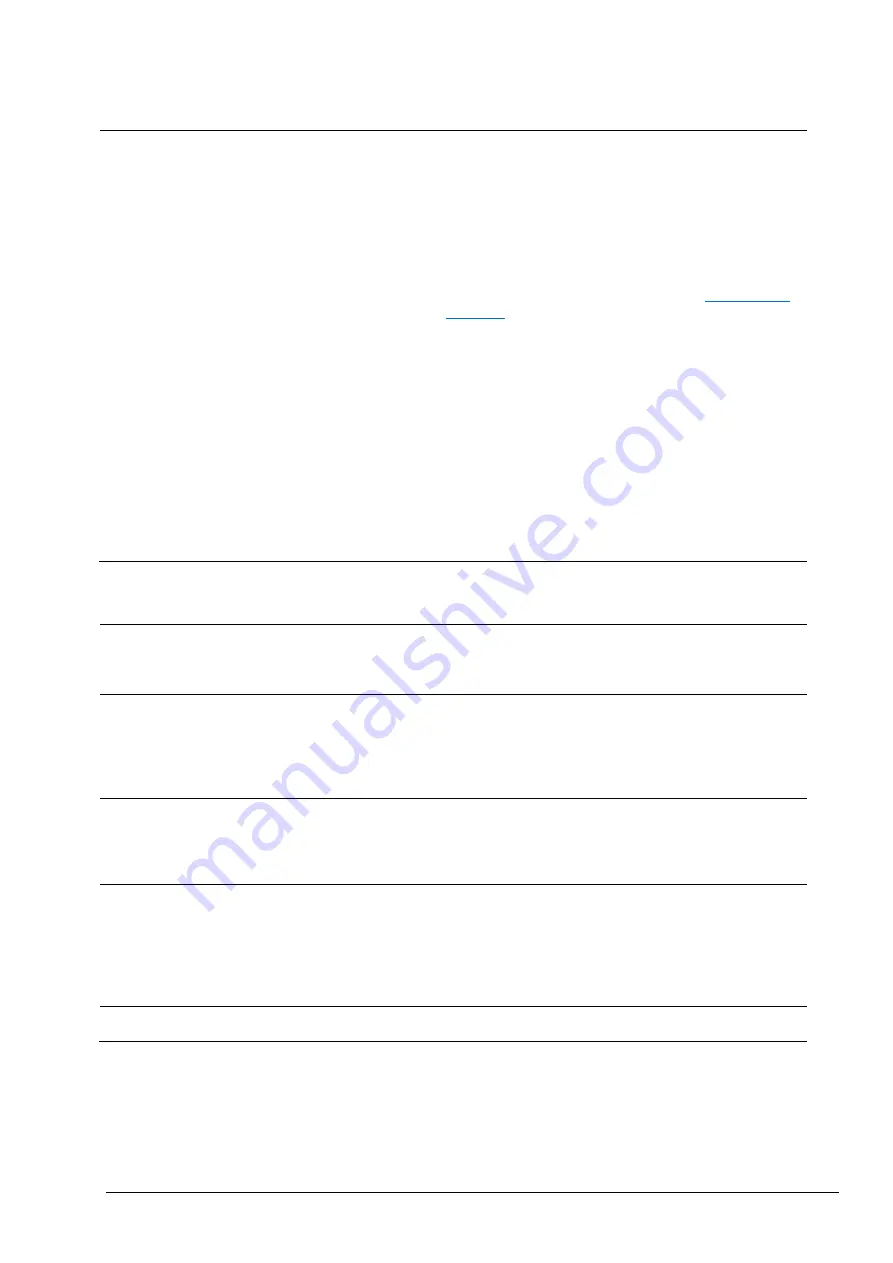
Page 104
8.2.2 Sample Pump
SAMPLER FORWARD REVERSE
STREAM 1 100s 60s 75s
STREAM 2 100s 60s 75s
STREAM 3 45s 60s
……………………
MANUAL 1 50s 0s
MANUAL 2
MANUAL 3
……………………
CALIBRATION 50s
BioTector Sample Pump runs forward for the FORWARD time to
bring a fresh sample from the STREAM, MANUAL and/or
CALIBRATION points to the analyzer. This time should be long
enough to guarantee a fresh sample is injected into the reactor
and any old samples and bubbles are completely removed from
the sample lines.
BioTector Sample Pump runs in reverse for the REVERSE time
so as to wash and empty the sample lines prior to the next
reaction. The recommended time for REVERSE is approximately
FORWARD time plus 15 seconds. See Section
to test Sample Pump operation times.
The REVERSE time for a Manual Valve can only be activated if
an optional Manual Bypass Valve is installed in the system.
Manual Bypass Valve is used to return the previous sample into
drain.
If a Sampler is programmed in Stream Program menu, system
automatically shows the Sampler time in this menu. The sampler
time should also be long enough to guarantee that the sampler
chamber is filled with fresh sample.
When the user programs any SAMPLER, FORWARD and/or
REVERSE times, which exceeds the maximum allowable time,
BioTector generates the required INTERVAL time automatically
in the Reaction Time menu above. The maximum allowable time
is determined by the system from the System Program 1 settings
in System Program menu.
8.2.3 Stream Program
SAMPLER NO
If a sampler is used with the BioTector, SAMPLER is
programmed (YES). When activated in this menu, the
programmable Sampler time will be displayed automatically in
the Sample Pump menu above.
CONTROL BIOTECTOR
In multi-stream systems, CONTROL determines the multi-stream
valve sequence to be controlled by either BIOTECTOR or by an
EXTERNAL device.
If the CONTROL is programmed as EXTERNAL, then both multi-
stream valve sequence and operation ranges have to be
controlled by an external device.
START-UP RANGE 1
START-UP RANGE (1 by default) defines the range BioTector
will use at the first reaction it starts up with. In multi-stream
systems, if none of the RANGE setting for stream sequence
below is programmed as AUTO, this function is automatically
hidden by the system.
RANGE LOCKED NO
If RANGE LOCKED (NO by default) is programmed as YES,
BioTector locks the operation range at the defined RANGE
above. In other words, the automatic range change function is
disabled with the YES setting.
In multi-stream systems, if none of the RANGE setting for
stream sequence below is programmed as AUTO, this function
is automatically hidden by the system.
PROGRAMMED STREAMS 3
PROGRAMMED STREAMS displays the number of streams
installed and programmed in Output Devices menu.
Содержание BioTector B3500C
Страница 17: ...Page 17 Software Menu Diagram...
Страница 44: ...Page 44 Figure 4 BioTector analysis layout typical TIC TOC system...
Страница 46: ...Page 46 Figure 6 BioTector oxygen concentrator layout...
Страница 63: ...Page 63...
Страница 78: ...Page 78 Section 8 Maintenance Menu Maintenance Menu Diagram...
Страница 155: ...Page 155 Section 11 System Replacement and Spare Parts...
Страница 163: ...Page 163 ZK Zero check ZM Manually input zero adjust ZS Zero and Span...
















































