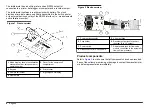StablCal calibration procedure
1.
Push
CAL/Zero
.
The CAL/Zero light
turns on, and the mode
display shows "00". The
NTU value of the
dilution water that was
used in the previous
calibration is shown on
the display.
2.
Get the < 0.1 NTU
vial. Clean the vial with
a soft, lint-free cloth to
remove water spots and
fingerprints. Do not
invert the vial.
3.
Apply a small bead
of silicone oil from the
top to the bottom of the
vial.
4.
Use the oiling cloth
to apply the oil equally
to the surface of the
vial. Remove the
excess oil. Make sure
that the vial is almost
dry.
5.
Put the vial in the
sample cell holder with
the triangle on the vial
aligned with the
reference mark on the
sample cell holder.
Close the cover.
6.
Push
ENTER
.
The instrument display
counts down, then
measures the standard.
The next expected
standard (e.g., 20.00) is
shown. The mode
display shows "01".
7.
Remove the vial
from the sample cell
holder.
8.
Do steps 5–10 for
the other StablCal vials
(from lowest to highest
NTU standard).
The mode display
shows "00" after the
last vial is measured.
9.
Push
CAL/Zero
.
The instrument saves
the new calibration data
and goes back to
Measurement mode.
14
English
Содержание 2100AN IS
Страница 1: ...DOC022 53 80206 2100AN IS 05 2014 Edition 4 User Manual...
Страница 2: ......
Страница 51: ......