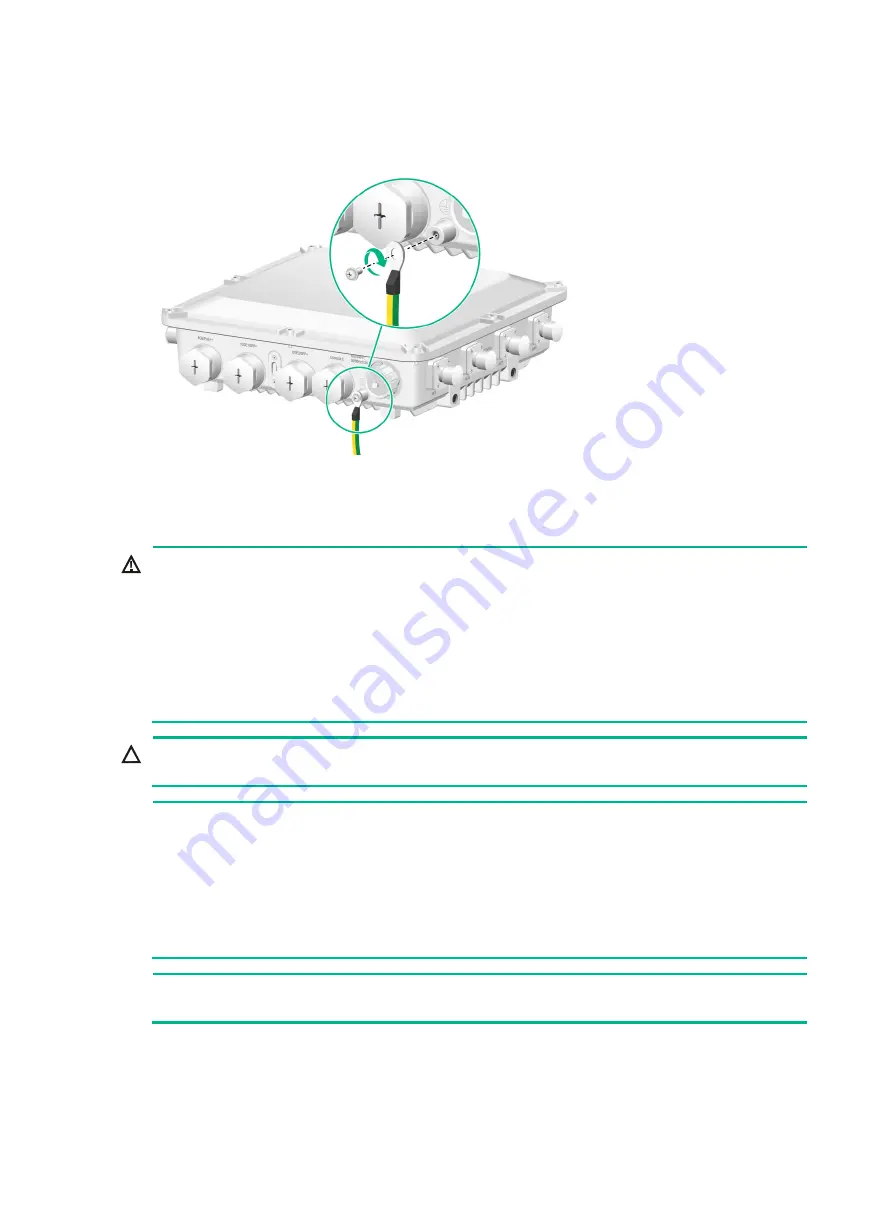
2-17
Feed the ring terminal-end of the grounding cable through the base and then use the grounding
screw to attach the ring terminal to grounding point on the AP.
Figure2-32 Connecting the grounding cable to the AP
Connecting power to the AP
WARNING!
•
If you install the AP at a humid location, make sure the power source can provide good
grounding fault protection.
•
When connecting the power cord, first connect the power cord to the AP, and then connect the
power cord to the power source.
•
Use a weatherproof power cord.
•
Make sure AP installation is complete and the AP is installed correctly before powering on the
AP.
CAUTION:
To prevent device damage, attach weatherproof caps tightly to connectors that are not in use.
NOTE:
When you apply weatherproof tape to the power cord, follow these restrictions and guidelines:
•
Make sure you attach the adhesive side of the tape to the cable connector.
•
Pull the tape as needed for overlap.
•
Start wrapping at the top of the connector, and overlap the tape to half-width. Avoid creases or
wrinkles and press the tape against the connection so that there are no gaps. Smooth each
wrapped layer with your hands to ensure full adhesion.
NOTE:
You can connect the AP to the uplink network from the 5GE port or SFP+ port as needed.
Connecting the AP to an AC power source
Содержание WA6528X-E
Страница 7: ...ii...
















































