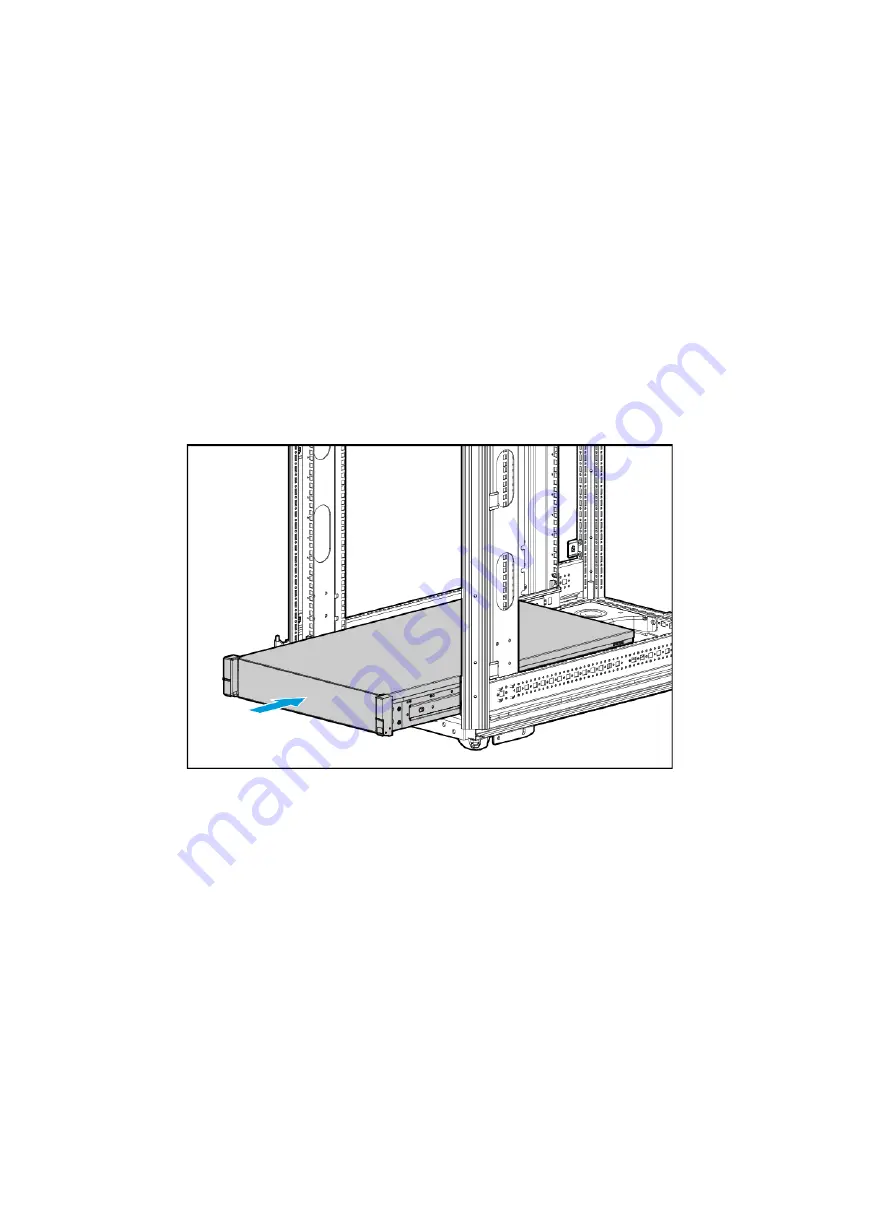
13
Installing or removing the server
Installing the server
Installing rails
Install the inner rails to the server and the outer rails to the rack. For information about installing the
rails, see the document shipped with the rails.
Rack-mounting the server
1.
Slide the server into the rack. For more information about how to slide the server into the rack,
see the installation guide for the rails.
Figure 3 Rack-mounting the server
2.
Secure the server.
a.
Push the server until the multifunctional rack mount ears are flush against the rack front
posts, as shown by callout 1 in
b.
Unlock the latches of the multifunctional rack mount ears, as shown by callout 2 in
c.
Fasten the captive screws inside the chassis ears and lock the latches, as shown by callout
3 in






























