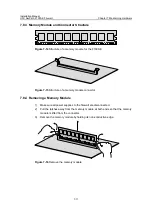Installation Manual
H3C SecPath F1000-E Firewall
Chapter 7 Maintaining Hardware
7-5
(1)
(2)
(3)
(1) Front view of a blank panel
(2) Side view of a blank panel
(3) Back view of a blank panel
Figure 7-6
Structure of a blank panel
7.5.2 Removing Blank Panels
Follow these steps to remove a blank panel:
1)
Face the rear panel of the firewall.
2)
Select the slot where you will install an HIM, and remove both the upper and lower
blank panels
3)
Remove the fastening screws on the with a Philips screwdriver.
Figure 7-7
Remove a blank panel