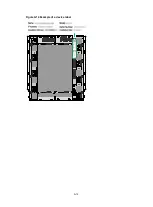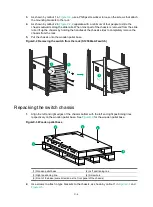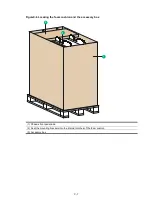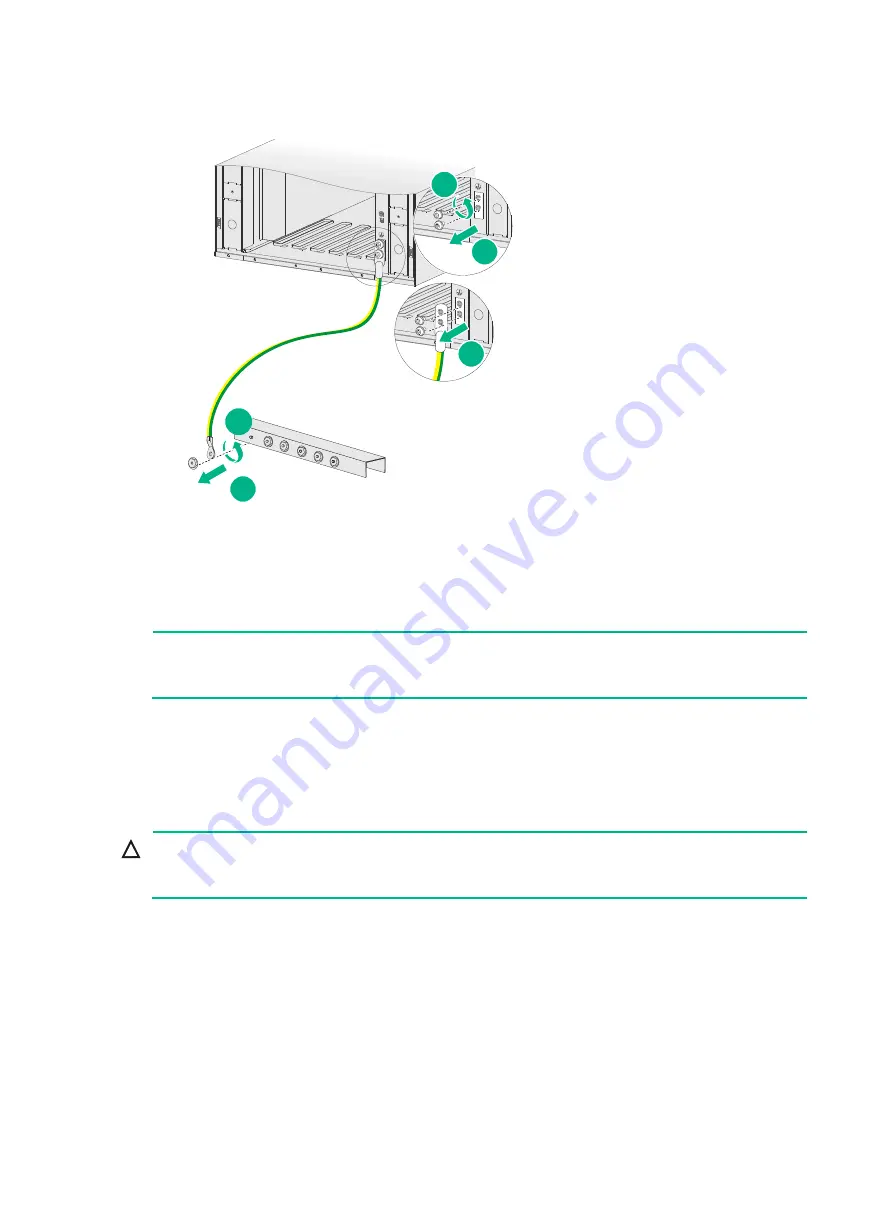
C-2
FigureC-1 Removing the grounding cable
Removing the twisted pair cables and optical fibers
You must remove all twisted pair cables and optical fibers from the interfaces of the switch.
NOTE:
After pulling out an optical fiber from an optical transceiver module, cover the connector of the
optical fiber with a dust cap to keep the connector clean.
Repacking the FRUs
Repacking power modules
CAUTION:
Before removing power modules, switch off the circuit breakers at the input ends of all power cords,
and remove all the power cords to avoid device damage and bodily injury.
To repack power modules:
1.
Prepare the original packing materials, including the anti-static bag, foam cushion, and packing
box for a power module. Make sure these packing materials are clean, dry, and not damaged.
2.
Remove the power module from the chassis.
For more information, see "Replacing a power module."
3.
Put the removed power module into the anti-static bag.
4.
Place the foam cushion over the power module.
5.
Place the power module and the foam cushion in the packing box, and seal the box with tape.
6.
Perform the same steps to repack the other power modules.
1
3
4
5
2
Содержание S12500G-AF Series
Страница 32: ...3 15 Figure3 16 Connecting the grounding cable to a grounding strip 1 2 4 3 6 5 ...
Страница 49: ...4 16 Figure4 16 Connecting an SFP DAC cable 1 Pull latch 2 Connector 1 2 ...
Страница 92: ...A 12 FigureA 14 Example of a device label ...
Страница 104: ...C 6 FigureC 5 Securing the chassis to the pallet base S12504G AF switch 1 1 2 2 1 ...