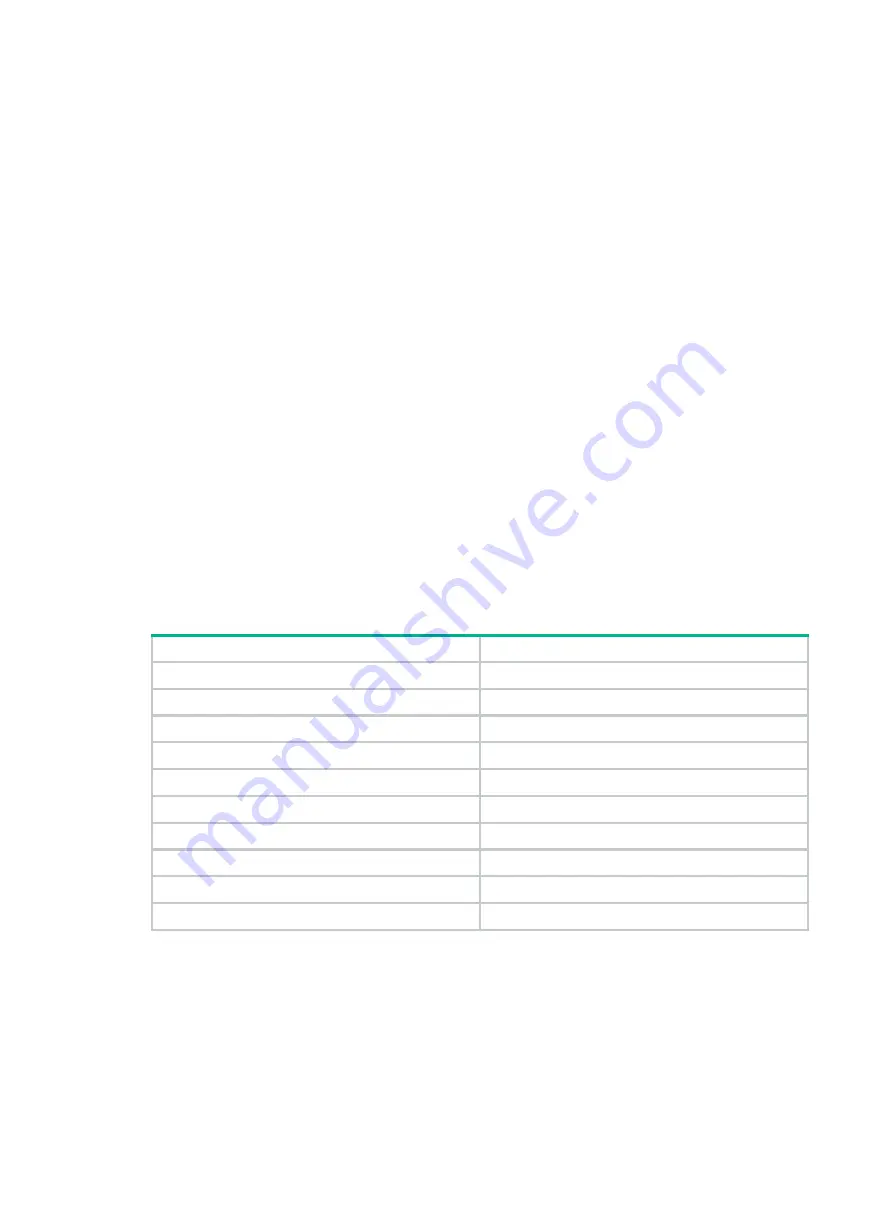
123
•
garp timer leave
garp timer leave
Use
garp timer leave
to set the GARP Leave timer for an Ethernet port, Layer-2 aggregate interface,
or all ports in a port group.
Use
undo garp timer leave
to restore the default of the GARP Leave timer. This might fail if the
default is beyond the valid value range for the Leave timer.
Syntax
garp timer leave timer-value
undo garp timer leave
Default
The Leave timer is set to 60 centiseconds.
Views
Ethernet interface view, Layer-2 aggregate interface view, port group view
Default command level
2: System level
Parameters
timer-value
: Specifies the Leave timer (in centiseconds), which must be a multiple of 5 and range
from twice the Join timer (exclusive) to the LeaveAll timer (exclusive).
Usage guidelines
The following matrix shows the command and hardware compatibility:
Hardware Command
compatibility
MSR800 No
MSR 900
No
MSR900-E No
MSR 930
No
MSR 20-1X
No
MSR 20
No
MSR 30
Yes
MSR 50
Yes
MSR 2600
Yes
MSR3600-51F Yes
Examples
# Set the GARP Leave timer to 100 centiseconds, assuming that both the Join timer and the
LeaveAll timer are using the default.
<Sysname> system-view
[Sysname] interface ethernet 1/1
[Sysname-Ethernet1/1] garp timer leave 100






























