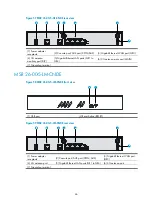42
Interface module, cable, and connection failure
Symptom
After an interface module is installed and the router is powered on, the LEDs on the interface module
panel indicate that the interface module is operating incorrectly.
Solution
To resolve the problem:
1.
Verify that the interface module makes good contact with the rear panel of the router slot.
2.
Verify that the router supports the interface module.
3.
Verify that the interface module is installed in the specified router slot.
4.
Verify that a correct cable is used.
5.
Verify that the cable is correctly connected.
6.
If the problem persists, contact H3C Support.
3G/4G SIM card and 3G/4G antenna failures
Symptom
The LEDs on the front panel indicate that the 3G/4G SIM card and 3G/4G antenna are operating
incorrectly after the 3G/4G SIM card and 3G/4G antenna are installed on the router and the router is
powered on.
Solution
To resolve the problem:
1.
Verify that the 3G/4G SIM card has been correctly installed and makes good contact with the
card socket.
2.
Verify that the 3G/4G SIM card matches the built-in 3G/4G module.
3.
Verify that the 3G/4G antenna is correctly installed.
4.
Verify that the 3G/4G SIM card, card socket, and 3G/4G antenna are in good condition.
5.
Verify that the network provided by NSP is running correctly.
6.
If the problem persists, contact H3C Support.
Содержание MSR 26-00-10
Страница 16: ...9 Figure 2 Installation flow ...