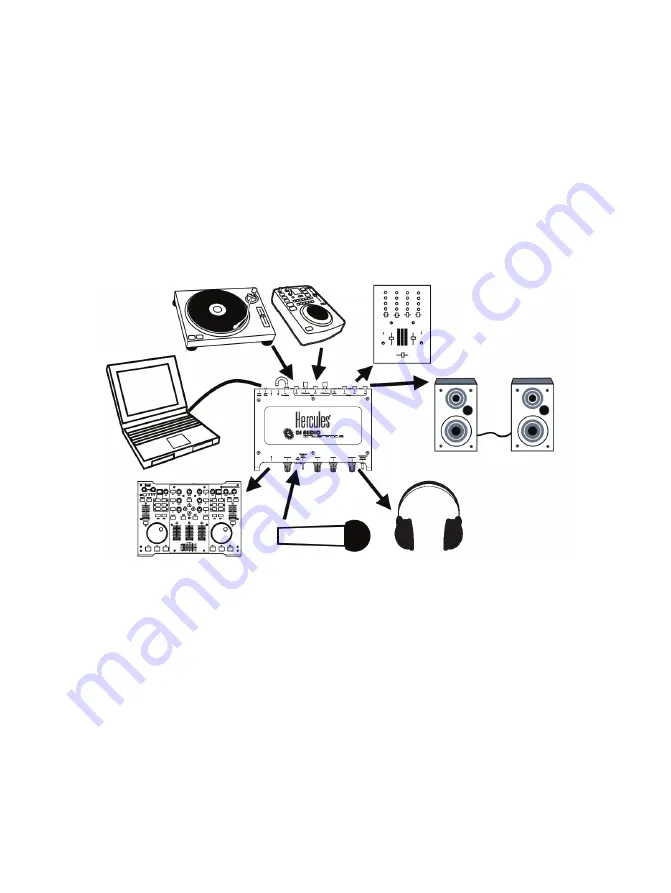
5.3.
Connector types
Two types of connectors are available for connecting speakers or other audio gear: RCA and 1/4"
jack (6.35mm). All connectors provide mono outputs, each of which corresponds to a single
channel (left and right). The RCA connectors are generally used for connecting standard
speakers or a mixing console, whereas the 1/4" jack (6.35mm) connectors are used to connect
professional-level gear or a PA system to the DeeJay Trim 4&6.
Select the type of connector according to the equipment you will be connecting. Outputs 1-2 are
normally used to play your mix live for your audience, while outputs 3-4 are generally used for
monitoring (or used with output 1-2 to connect an external analog mixer).
5.4.
Connecting headphones
Your DeeJay Trim 4&6 features a headphone connector for use with DJ headphones (stereo, 16-
64 ohms impedance), and a headphone volume control knob, which lets you adjust the output
level on your headphones.
5.5.
Connecting a microphone
Your DeeJay Trim 4&6 features one microphone connector. You can address the audience by
talking on your microphone over the music (by mixing the microphone input with audio outputs 1-
2, for example), or use your microphone to substitute your voice for the music being played on
channels 1-2.
Press the
Mic On-Off
button on the front of the DeeJay Trim 4&6 to switch your microphone on or
off. You can use the microphone volume knob (just to the left of the button) to adjust your
microphone's input level.
12/24










































