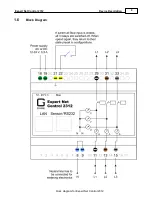Отзывы:
Нет отзывов
Похожие инструкции для Expert Net Control 2312

MX-FS9000
Бренд: Samsung Страницы: 2

MM-DX7
Бренд: Samsung Страницы: 33

VP-819B
Бренд: Zamel Страницы: 12

VP-816B
Бренд: Zamel Страницы: 12

PS40.3
Бренд: cinetto Страницы: 56

RDS17S-ELITE1-R1
Бренд: D&R ELECTRONICS Страницы: 12

Air CAT162
Бренд: Clarke Страницы: 8

CPX-AP-I-8DI-M8-3P
Бренд: Festo Страницы: 18

SHLIDAB15
Бренд: Sandstrom Страницы: 32

PCIe-6374
Бренд: National Instruments Страницы: 5

J355HA M30-P1
Бренд: FAAC Страницы: 16

ACV 01.2
Бренд: AUMA Страницы: 168

JCPT-HD/DC Series
Бренд: DL Страницы: 119

Elvox 88T1
Бренд: Vimar Страницы: 16

1750/15
Бренд: urmet domus Страницы: 52

Rotational R-450A
Бренд: Global Lift Страницы: 49

LINX ACU
Бренд: Invacare Страницы: 45

CompuGen 1100
Бренд: Gage Страницы: 36