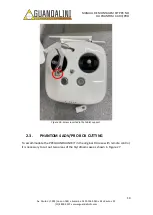MANUAL DE MONTAGEM KIT PPK NO
DJI PHANTOM 4 ADV/PRO
4
Av. Paulo VI, 1952 (novo n 184) • Sumaré • CEP 01262
-
010 • São Paulo • SP
(11) 4800-
3157 • www.guandalinibr.com
Figure 5 - Positioning the Velcro on the Phantom 4 ADV/PRO.
2.1.3.
STEP 3
Remove the protective cover from the original LED on the right front side (looking in
front of the drone
–
Figure 6) with a small screwdriver, using a small opening in the
protector (Figure 7).
Figure 6 - Indication for removing the Phantom 4 ADV/PRO LED protector..