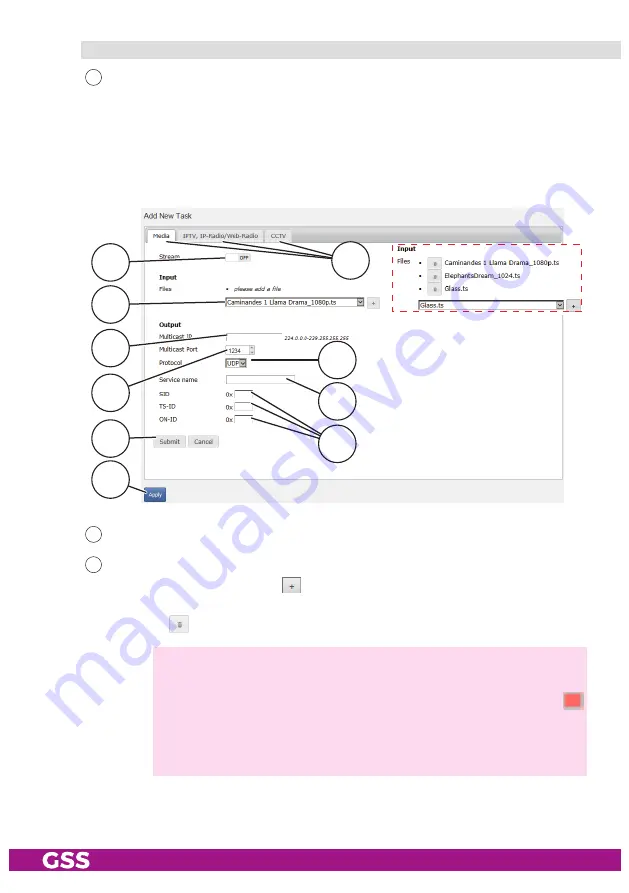
- 18 -
STP 500
a
dd
n
ew
t
ask
/ e
dit
t
ask
103
Select the desired task
type
:
-
t
ask
t
yPe
m
edia
You can use the
Media
configuration window to output a transport stream file
(*.ts) or multiple transport stream files one after the other in a continuous loop
as a multicast SPTS stream.
103
112
113
114
120
119
104
106
110
111
104
Switch the stream on or off here.
106
Select the transport stream file(s) you want to stream and confirm your
selection with the button . The selected files are displayed above the
selection field and can be removed from the list using the corresponding
buttons .
—> Media data is transferred to the hard disk via SFTP access (page 35)
or the USB interface (page 33).
—> If a file is no longer available, it is marked in the task overview (
file not found).
—> The
Converter for Media
menu allows you to convert other file for-
mats to the transport stream format (page 25).






























