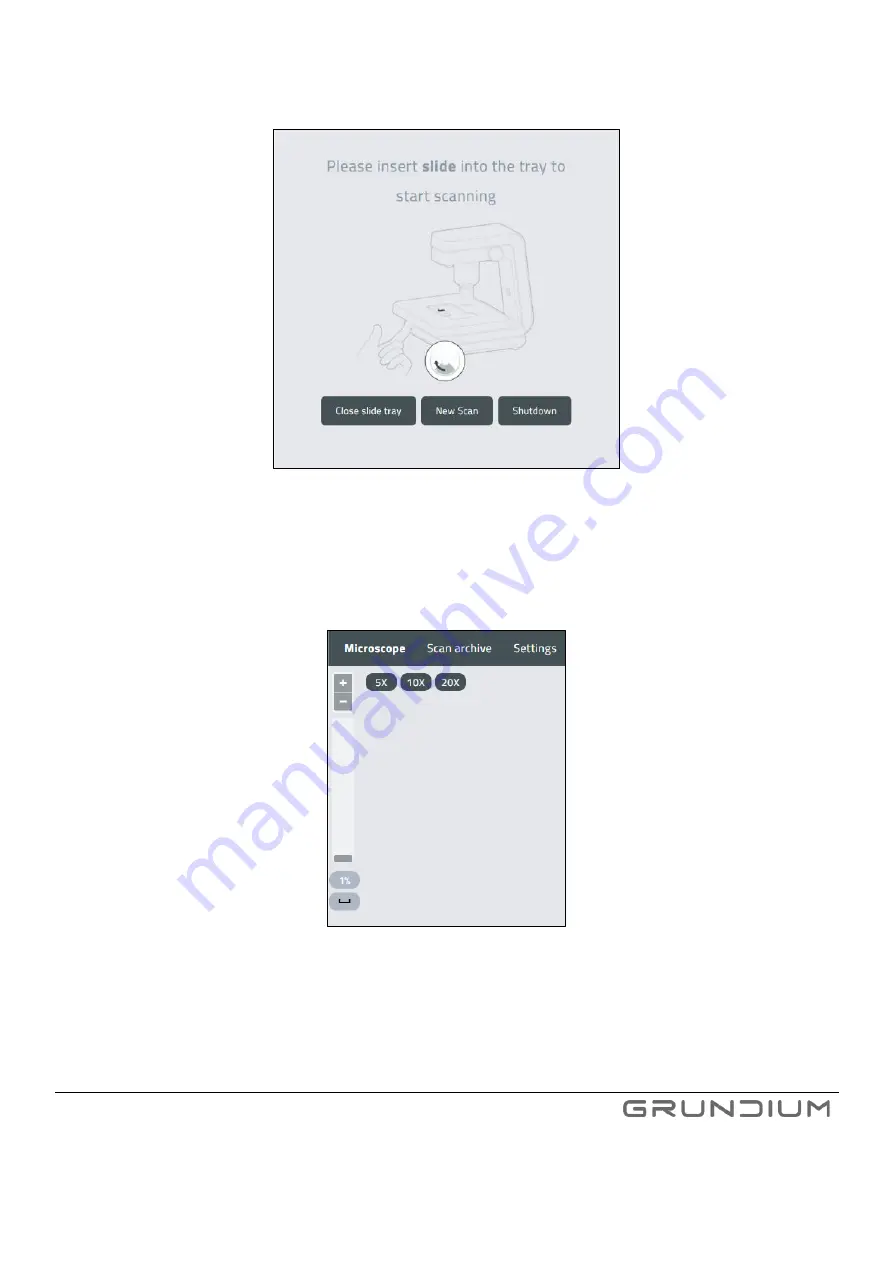
Ocus® User Guide version 9.0
19
Hermiankatu 6-8G, 33720 Tampere, Finland
©2021 Grundium. All rights reserved.
Image 15
Start taking an overview image by selecting
New Scan
.
6.
To zoom in and out on the specimen, use your mouse scroll, or press +, - or 5x/10x/20x quick buttons next to
the zoom bar on display. To pan the image, use your fingertip or the left button of your mouse to move it.
Image 16
Zooming options
Tip
: The image is saved automatically in
the scanner’s hard drive. If you want to give the image a specific name,
type
the name in the
File name
field.
Содержание OCUS MGU-00001
Страница 1: ...USER GUIDE MGU 00001 ...






























