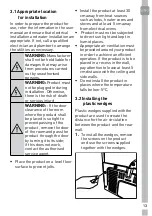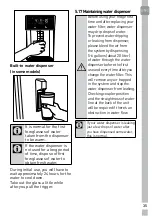26
2
1
6
7
5
8
*9
24
12
23
14
15
17
18
19
3
4
13
22 21
*20
*11
10
16
26 25
5.2 Indicator panel
Touch-control indicator panel allows you to set the temperature and
control the other functions related to the refrigerator. Just press the
relevant buttons for function settings.
1-On/Off function
Press the On/Off button for 3
seconds to turn off or turn on the
fridge.
2. Quick freeze function button
Press this button to activate
or deactivate the quick freeze
function. When you activate the
function, the freezer compartment
will be cooled to a temperature
lower than the set value.
C
Use the quick freeze
function when you want
to quickly freeze the
food placed in freezer
compartment. If you want
to freeze large amounts
of fresh food, activate this
function before putting
the food into the product.
C
If you do not cancel it,
Quick Freeze will cancel
itself automatically
after 24 hours at the
most or when the fridge
compartment reaches to
the required temperature.
C
This function is not
recalled when power
restores after a power
failure.
3.Select button
Use this button to select the cabin
whose temperature you want
to change. Switch between the
cabins by pressing this button. The
selected cabin can be understood
from the cabin icons (6, 25, 24 ).
Whichever cabin icon is power
on, the cabin, whose temperature
set value you want to change, is
selected. Then, you can change
the set value by pressing the cabin
set value Temperature Adjustment
button (4)
Содержание GQN213FTX
Страница 1: ...GQN213FTX GQN213FTZ GQN34220PZ EN 58 5061 0000 AE Refrigerator User manual ...
Страница 2: ......
Страница 50: ...Notes ...
Страница 51: ...Notes ...