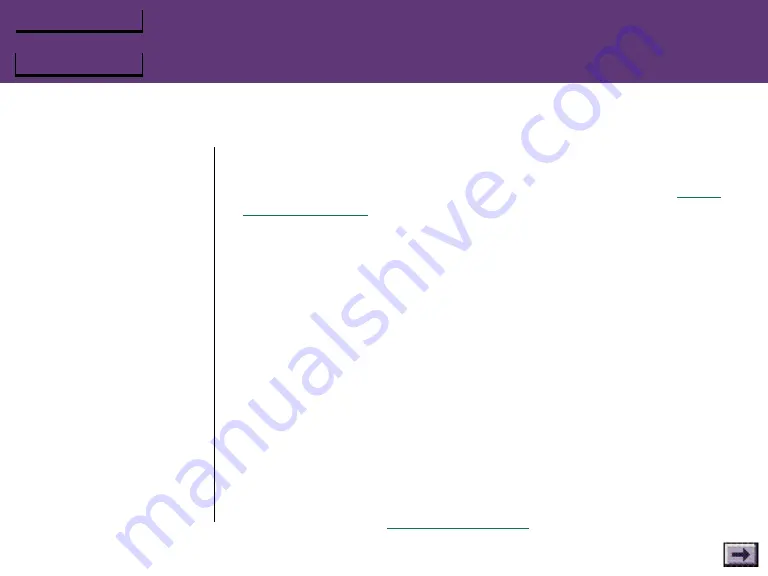
GrIP User’s Guide
GrIP Mode
Windows 95 and games that support Gravis GrIP require the MultiPort
to be in GrIP Mode. When you are running Windows 95, and any time
you want to play a game with GrIP support, you must put the
When you start a game with GrIP support, or start Windows 95, the bi-
color LED on the MultiPort‘s GrIP connector wing turns green. This tells
you that the MultiPort is in GrIP Mode.
In GrIP Mode, the game software determines the functions of each
button and control on your GrIP controller (unless you have used
GrIPKey to program the buttons). Look in the game‘s manual or Setup
for a description of its GrIP controls.
GrIP Mode allows the game software to use all of each GrIP
controller‘s buttons and axes. For the Gravis GrIP-Pad, this means that
all eight buttons on each GrIP-Pad can control independent game
functions, even if more than one GrIP-Pad is connected. (Some games,
however, do not support 8 buttons.)
In DOS, when the MultiPort‘s Mode Selector Switch is set to GrIP
Mode, but your game software does not support GrIP directly, the
GrIP-Pads default to
Chapter 3 – MultiPort Control Modes
GrIP Support
Many major software developers
are adding GrIP support to their
new releases, and GrIP support is
built into Windows® 95.
















































