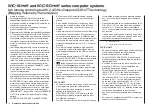4
Safety notices
In order to enjoy your modeling hobby for a long time,
please read these instructions thoroughly and give
particular attention to the safety notices. You should
also register right away at https://www.graupner.de/
en/service/product_registration.aspx since this is
the only way for you to automatically receive current
information about your product via email.
If you are a beginner with remote controlled model
aircraft, ships or cars, you should really ask an expe-
rienced model pilot for assistance.
If this remote control system changes ownership,
these instructions should surely be included with
remote control system.
Intended usage
This remote control system may only be used for the
purpose intended by the manufacturer, i.e. for the op-
eration of unmanned remote controlled models. Any
other usage is not permissible.
Safety notices
SAFETY IS NO ACCIDENT
and
REMOTE CONTROLLED MODELS ARE NOT TOYS
… because even small models can cause substantial
property damage and/or personal injuries if they are
not handled properly - even if caused by third parties.
Technical defects of an electrical or mechanical na-
ture can lead to unexpected startup of a motor and/or
parts being hurled through the air to pose a danger of
injury to you and to others.
Short circuit conditions are to be avoided absolutely!
A short circuit condition may not only destroy parts
of the remote control system but, depending on the
circumstances and the battery energy involved, may
also pose acute danger of incineration or even explo-
sion.
All motor-driven parts, such as aircraft or ship propel-
lers, helicopter rotors, open gearboxes etc. represent
a constant danger. Contact with these parts must be
avoided. A rapidly turning aircraft propeller can, for
example, sever a finger. Also pay attention that other
objects do not come into contact with driven parts.
When a drive battery is connected or a motor is
running: never get into the danger zone of driving
mechanisms.
Be sure to pay attention that motors do not start up
unintentionally while performing programming opera-
tions. Disconnect the fuel supply or battery terminals
to motors before programming.
Protect all units from dust, dirt, moisture and other
foreign parts. Never expose these units to vibrations
or excessive hot or cold temperatures. Remote con-
trol operation may only be performed under “normal”
outdoor temperatures, i.e. within a range of -10 °C to
+55 °C.
Avoid mechanical jarring and pressure stresses. Al-
ways check units for damage to housings and cables.
Do not use units which have been damaged or be-
come wet, even after they are dry again.
Only those components and accessories which we
recommend may be used. Always use original Graup-
ner plug and jack connectors which are made for one
another out of the same materials.
When routing cables, pay attention that they are not
stressed, unduly kinked or broken. The sharp edges
of adjacent parts also represent a hazard for insu-
lated conductors.
Be sure that all plug and jack connections are firmly
seated. Do not pull on the cable to disconnect a
plugged connector.
No modifications whatsoever may be made to units.
Modifications will void the operating permit and all
insurance protection. If necessary, send the device
concerned to your local Graupner Service Centre;
see page 331.
Installing the receiver
The receiver is to be installed with a cushion of foam
rubber to afford protection against jarring; in aircraft
models behind a strong rib, for a car or ship model
the location must be protected against dust and
spray water. However, do not enclose your receiver
completely, otherwise it may overheat in use.
The receiver may not be mounted in direct contact
with the hull or chassis as this would allow motor
vibrations and/or roadway jarring to be transferred
directly to the receiver. When a receiver system is
installed in a model with a combustion motor, all
receiver parts should always be protected against the
intrusion of exhaust gases and oil residue. Above all,
this applies to the model’s ON/OFF switch, which is
typically built into the model’s outer surface.
Position the receiver such that connecting cables to
the servos and the power supply are routed with a bit
of slack and that the receiver’s antennas are at least
5 cm away from any large metal parts or wiring except
for other receiver wires/cables. In addition to steel,
this also includes carbon fiber parts, servos, electric
motors, fuel pumps and all sorts of cables, etc.
Optimally the receiver should be placed at a readily
accessible location that is well away from all other
equipment. Under no circumstances may a servo
cable be wrapped around the antenna or routed close
to it.
Make sure that cables near the antenna cannot move
about during flight.
Routing the receiver’s antennas
The receiver and its antennas must be positioned
as far away as possible from drives of any kind. If
the model’s hull is made of carbon fiber material, the
ends of the antennas must extend outside of the hull.
If your model features a carbon fibre fuselage, the
aerial tips must always extend outside the fuselage
for a length of at least 35 mm. If this is not possi-
Safety notices
Be sure to pay attention!
Содержание HoTT MC-16 Series
Страница 1: ...Programming Manual mc 16 mc 20 HoTT 1 en mc 16 mc 20...
Страница 27: ...27 For your notes...
Страница 53: ...53 For your notes...
Страница 61: ...61 For your notes...
Страница 65: ...65 For your notes...
Страница 71: ...71 For your notes...
Страница 103: ...103 For your notes...
Страница 107: ...107 For your notes...
Страница 111: ...111 For your notes...
Страница 133: ...133 Program description Dual Rate Expo Winged models Set the Expo values as necessary in the same man ner...
Страница 137: ...137 Program description Dual Rate Expo Helicopter models Set the Expo values as necessary in the same man ner...
Страница 155: ...155 For your notes...
Страница 165: ...165 For your notes...
Страница 201: ...201 For your notes...
Страница 229: ...229 For your notes...
Страница 231: ...231 For your notes...
Страница 261: ...261 For your notes...
Страница 265: ...265 For your notes...
Страница 301: ...301 For your notes...
Страница 327: ...327 For your notes...
Страница 328: ...328 For your notes...