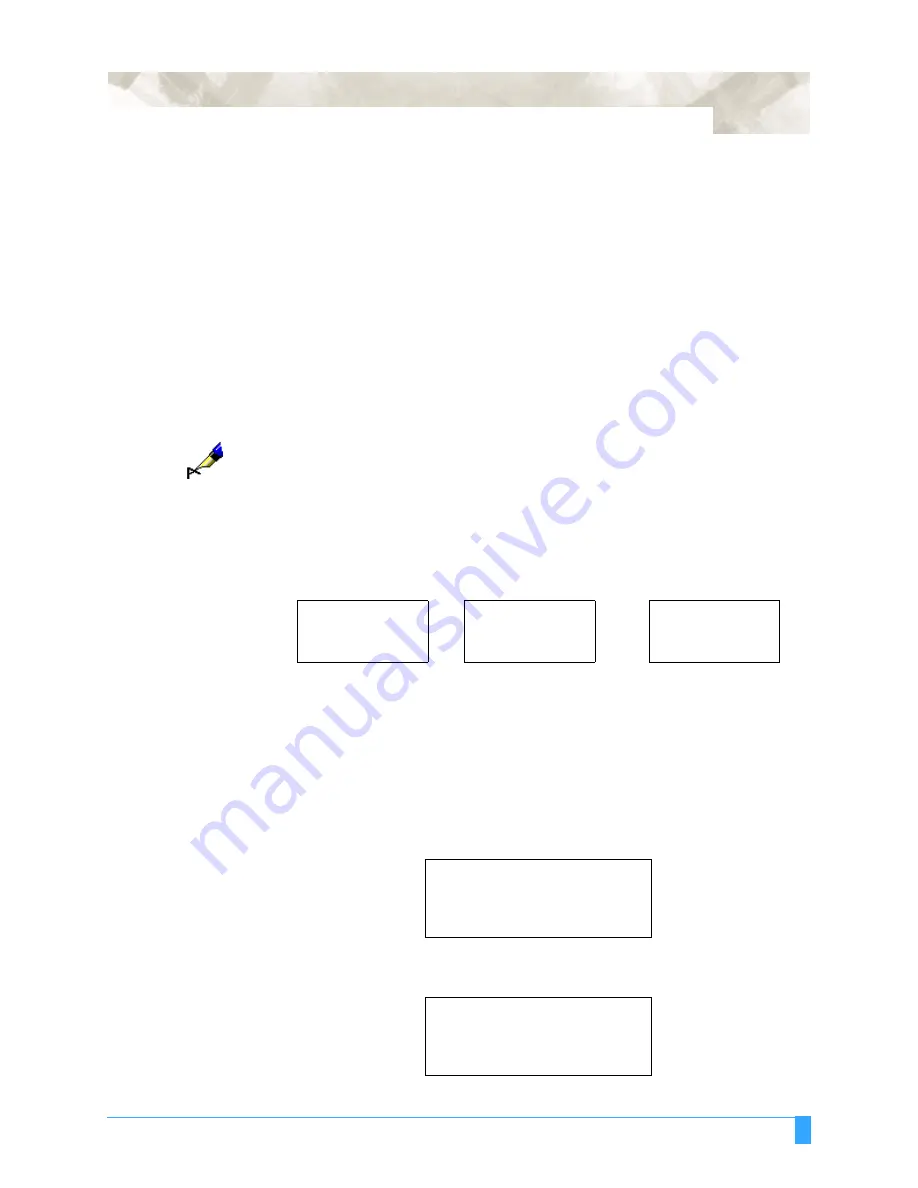
Setting the Interface Functions: Setting the Serial Interface
167
Setting the Serial Interface
• To enable prompt compatibility with multiple software applications, you can reg-
ister three different groups of interface settings (RS-1, RS-2, and RS-3) in the
plotter’s memory.
• The desired group of RS-232C interface settings can be loaded from the control
panel.
• Incorrectly set interface conditions can cause the plotter to malfunction.
• Be sure to set the plotter’s interface conditions to match those of your computer
and the target software application.
NOTE:
For the specifications of your plotter’s serial interface, see
RS-232C Serial
Interface
.
Factory Preset
Interface Settings
Your plotter comes with three groups of interface conditions set to the factory
presets listed below.
INTERFACE - Setting the Interface Functions
The Interface Functions (Step Size, RS-232C and COMMAND Settings) can be
set before or after loading the media.
How to access
the INTERFACE
menu before
loading the
media
When the media set lever is lowered, the following menu appears:
• Press the F4 key to select INITIAL MENU.
RS-1
....
9600 BAUD
8 BIT
NONE PARITY
HARDWIRE
RS-2
....
9600 BAUD
7 BIT
EVEN PARITY
HARDWIRE
RS-3
....
9600 BAUD
8 BIT
EVEN PARITY
HARDWIRE
LOAD MEDIA!
INITIAL MENU>
*
AUTO REG. MARK>
*
AUTO PRE FEED>
*
INITIAL FEED SPEED>
*
INTERFACE>
*
Содержание FC5100A-100
Страница 1: ...A 75 100 130 150 user manual MANUAL NO FC5100 UM 154...
Страница 3: ......
Страница 10: ...FC5100A Loupe PHP 61 Loupe 197 Attaching the Loupe 197 Using the Loupe 198 Chapter 11 Appendix 200...
Страница 11: ......
Страница 27: ...Out of the Box Connecting the Plotter 27...
Страница 33: ...Cutters and Holders Blade Length 33...
Страница 133: ...Advanced Functions and Settings RS 232C Serial Interface 133...
Страница 149: ...Background Settings Background Settings for HP GL 149...
Страница 199: ...Options FC5100A Loupe PHP 61 Loupe 199...






























