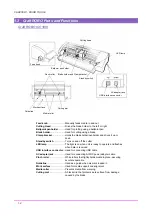CHAPTER 2. CONNECTION AND PREPARATION
2.3 Loading
Media
Loading Method
Do not load media without a backing sheet or carrier sheet, or perform a
cutting operation when there is no media; either will damage the cutting
mat.
1. Press the standby switch, and confirm that the LED lamp is lit.
2. If there is a loading direction printed on the sheet, load the sheet to the Craft
ROBO accordingly.
Standby switch
LED lamp
3. While making sure the media is straight, align the left edge of the sheet with the
guideline.
Align the media with the guideline
(indented) on the work surface.
Place the top edge of media against
the white pinch rollers.
4. Turn the feed knob counterclockwise (away from you) and feed the sheet until it
is aligned with the top edge of the black cutting mat.
Cutting mat
2-2
Содержание Craft ROBO CC100
Страница 1: ...User s Manual MANUAL NO CC100m UM 152...