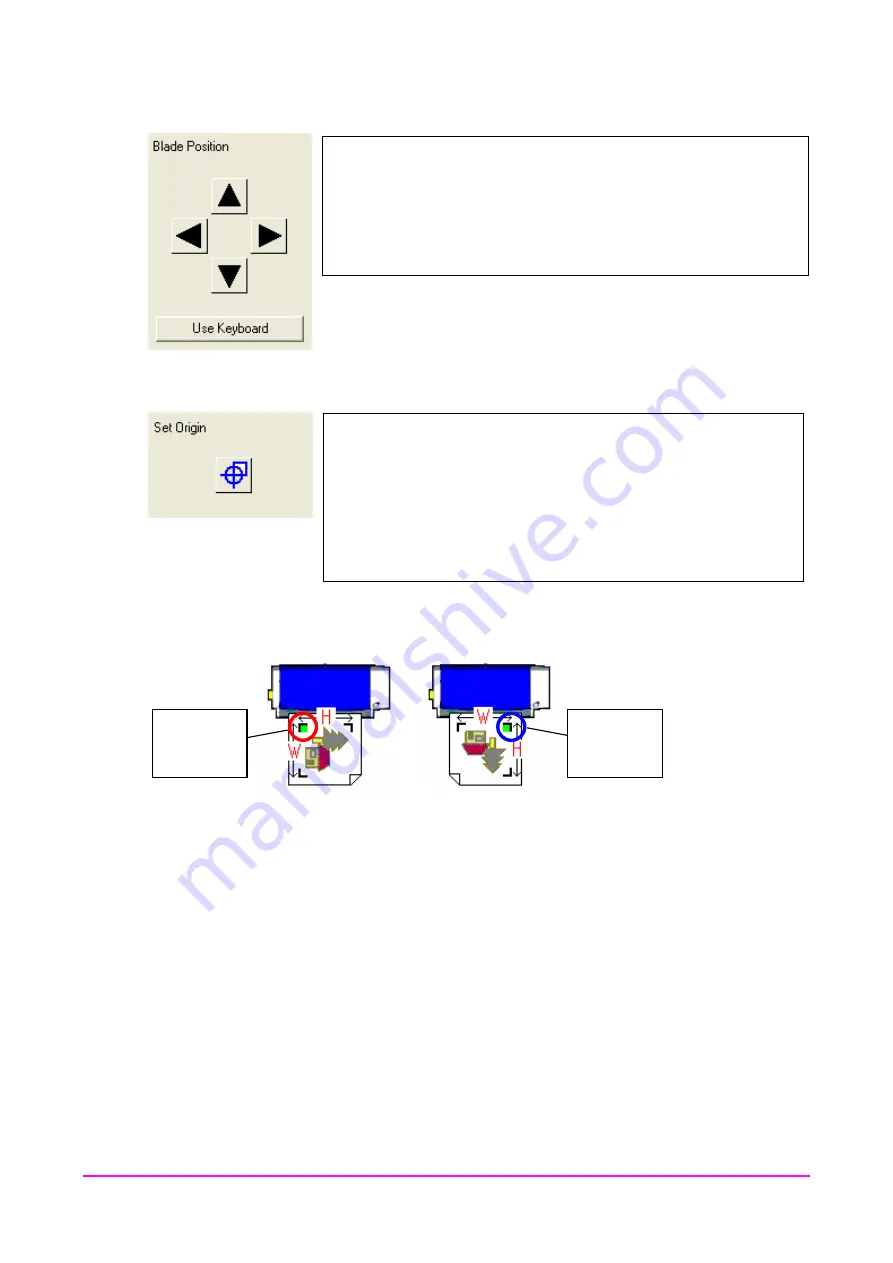
CHAPTER 3. CRAFT ROBO CONTROLLER
3.5.8 Blade Position
Moves the position of the blade or the pen (ballpoint pen) of the Craft ROBO.
When the left-hand or right-hand buttons are pressed, the pen (ballpoint pen)
or the blade is moved to the left or right. When the up or down buttons are
pressed, the media is moved. Clicking the [Use Keyboard] button allows the
arrow keys on the keyboard to be used in the same way as the [Blade
Position] button.
3.5.9 Set Origin
Use this button to specify the origin position of the cutting area.
After moving the pen (ballpoint pen) or blade to the origin position using the
[Blade Position] buttons, click the [Set Origin] button and set current position
to be specified as the origin.
Do not use this function while using registration marks. Registration
marks allow finding the origin position automatically.
When cutting/plotting is performed with the media orientation set to landscape, when registration marks
are used, origin is set at a position near the red circle in the diagram below. If the media orientation is set
to portrait, origin is set at a position near the blue circle in the diagram below.
Landscape
orientation
Portrait
orientation
Note: Consider the size of the design to be cut while moving the origin. If the position of the origin is not
set correctly, part of the design may be cut/plotted off the media, as shown below.
3-15
Содержание Craft ROBO CC100
Страница 1: ...User s Manual MANUAL NO CC100m UM 152...




























