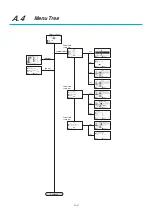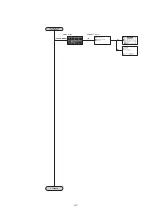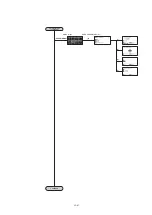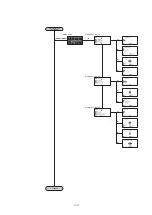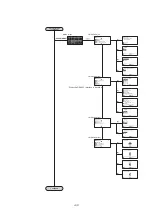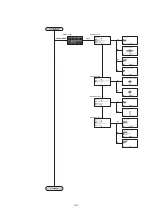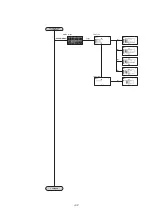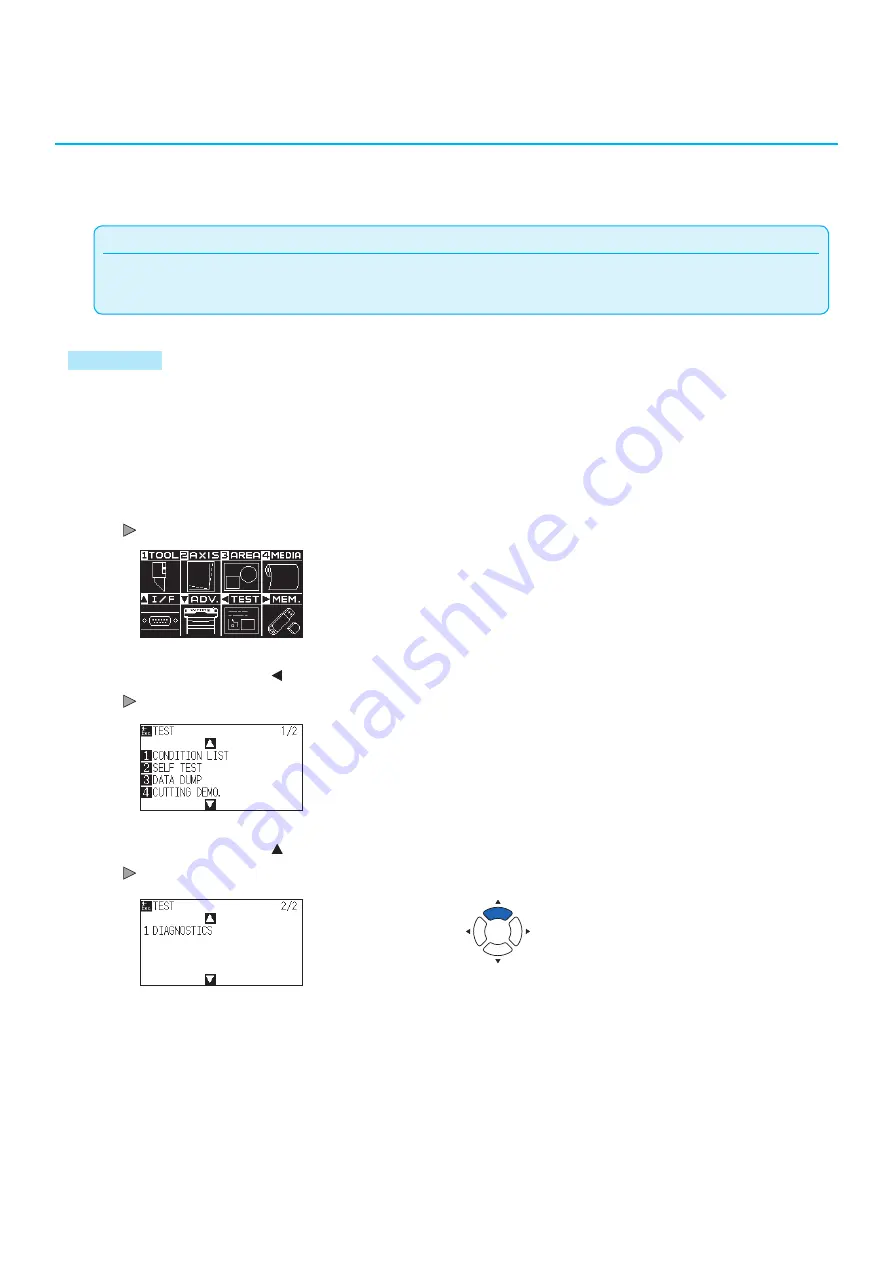
13-21
13.6
Self Diagnostic Test
Operation status can be tested by self-diagnostic test by operating the sensors and switches following the
instruction on the screen.
Supplement
Diagnostic test can be performed only right after the power is turned on. DIAGNOSTICS cannot be selected from the menu once any
operation, such as loading media, is performed.
Operation
1
Confirm that the power is turned off.
2
Turn the power on without loading the media.
3
In the default screen, press the [PAUSE/MENU] key.
MENU screen is displayed.
4
Press the POSITION ( ) key (TEST).
TEST screen (1/2) is displayed.
5
Press the POSITION ( ) key.
TEST screen (2/2) is displayed.
Содержание CE7000-130AP
Страница 1: ...USER S MANUAL MANUAL NO CE70AP UM 151 CE7000 130AP CUTTING PLOTTER...
Страница 2: ......
Страница 19: ...1 3 Dedicated accessories A stand with a basket is supplied...
Страница 84: ......
Страница 104: ......
Страница 110: ......
Страница 128: ......
Страница 184: ......
Страница 245: ...A 7 PAUSE MENU 2 Continued MENU screen AXIS SETTING 1 1 Default screen Continued 1 2...
Страница 246: ...A 8 3 PAUSE MENU Continued MENU screen AREA PARAMETERS 1 1 Default screen Continued 1 2 3 4...
Страница 250: ...A 12 PAUSE MENU Continued MENU screen TEST 1 2 TEST 2 2 Default screen Continued 2 3 1 1 4...
Страница 251: ...A 13 PAUSE MENU MENU screen MEM SETTING 1 1 1 Default screen Continued Default screen Finish...
Страница 254: ......
Страница 258: ......
Страница 260: ......