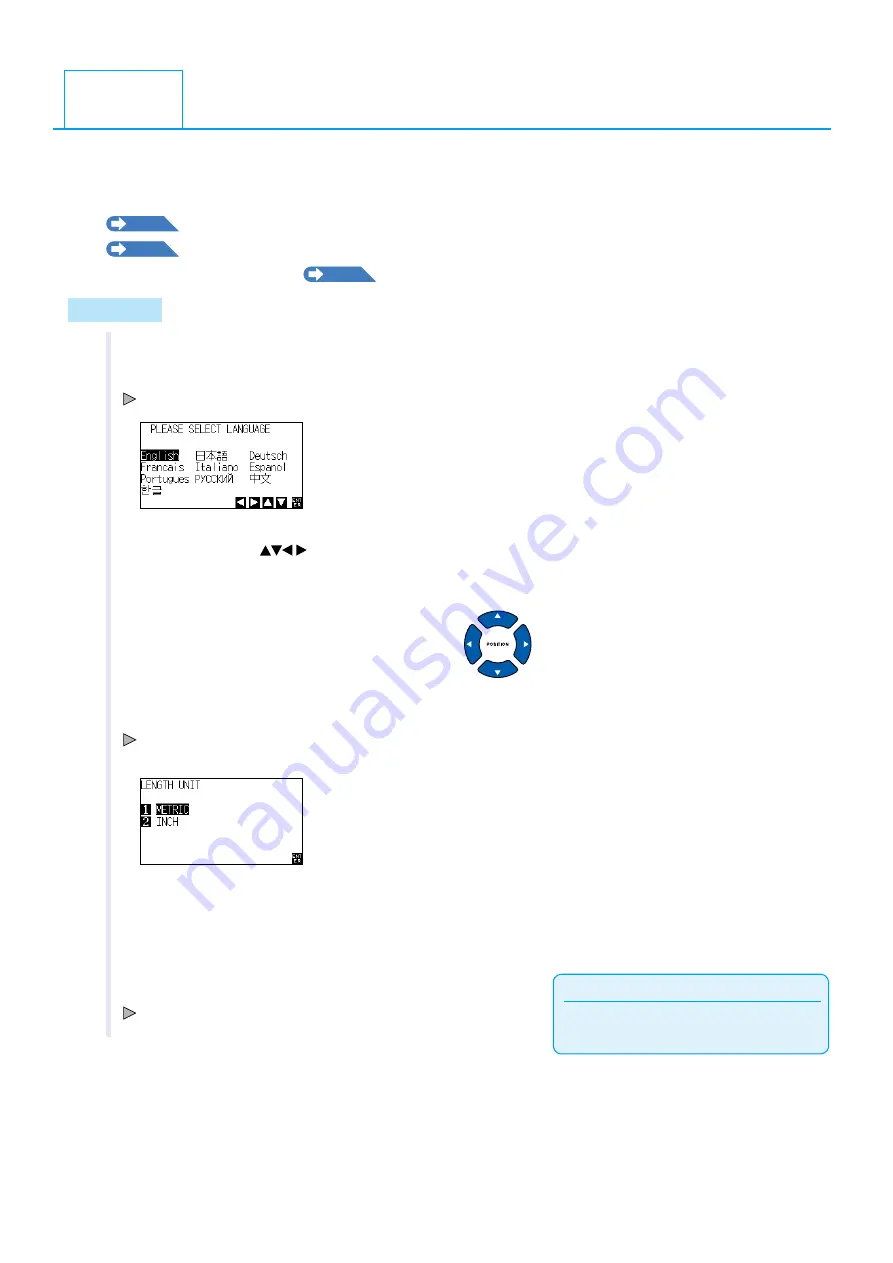
2-19
The Initial Setup Screen appears only when powering up the machine for the first time after purchase. Here, you
can set the dsplay language and length unt.
You can also enter the menu select from the READY status after a setup.
P.9-2
Dsplay Language Settngs (LANGUAGE SELECTION)
P.9-3
Dsplay Length Unt Settngs (LENGTH UNIT)
See "2.6 Connectng to the Power"
P.2-20
for turnng on the power.
Operation
1
Once the machne s powered on (wth the " | " swtch) a
message wll be dsplayed after the verson s dsplayed.
Here, PLEASE DISPLAY LANGUAGE settng screen s dsplayed.
2
Use the POSITION (
) keys to select the language.
(Ths manual assumes you chose the Englsh language
settng.)
3
Press the [ENTER] key.
After the DISPLAY LANGUAGE s selected, the LENGTH UNIT screen
wll appear.
4
Press the [1] key (METRIC) or the [2] key (INCH) to select the
length unt settng.
Supplement
The default value for the command settng s
HP-GL, and the orgn poston s lower left.
5
Confirm the setting and press the [ENTER] key (SET).
Settng wll be set, and t wll return to default screen.
2.5
About the Default Screen
Содержание CE6000-120AP
Страница 1: ...USER S MANUAL MANUAL NO CE60AP UM 153 CUTTING PLOTTER CE6000 120AP...
Страница 200: ...12 12 Caution Message Symptom LCD Display Description W06002 When panel cutting is on copy cannot be changed...
Страница 214: ...A 4 CE6000 120AP 1575 1250 1200 Unit mm Dimensional accuracy 5mm A 3 External Dimensions...
Страница 218: ...A 8 Default screen Continued MENU screen 4 PAUSE MENU MEDIA SETTING 1 3 MEDIA SETTING 2 3 MEDIA SETTING 3 3 Continued...
Страница 219: ...A 9 INTERFACE 1 3 INTERFACE 2 3 MENU screen PAUSE MENU Continued Default screen Continued INTERFACE 3 3...
Страница 227: ......






























