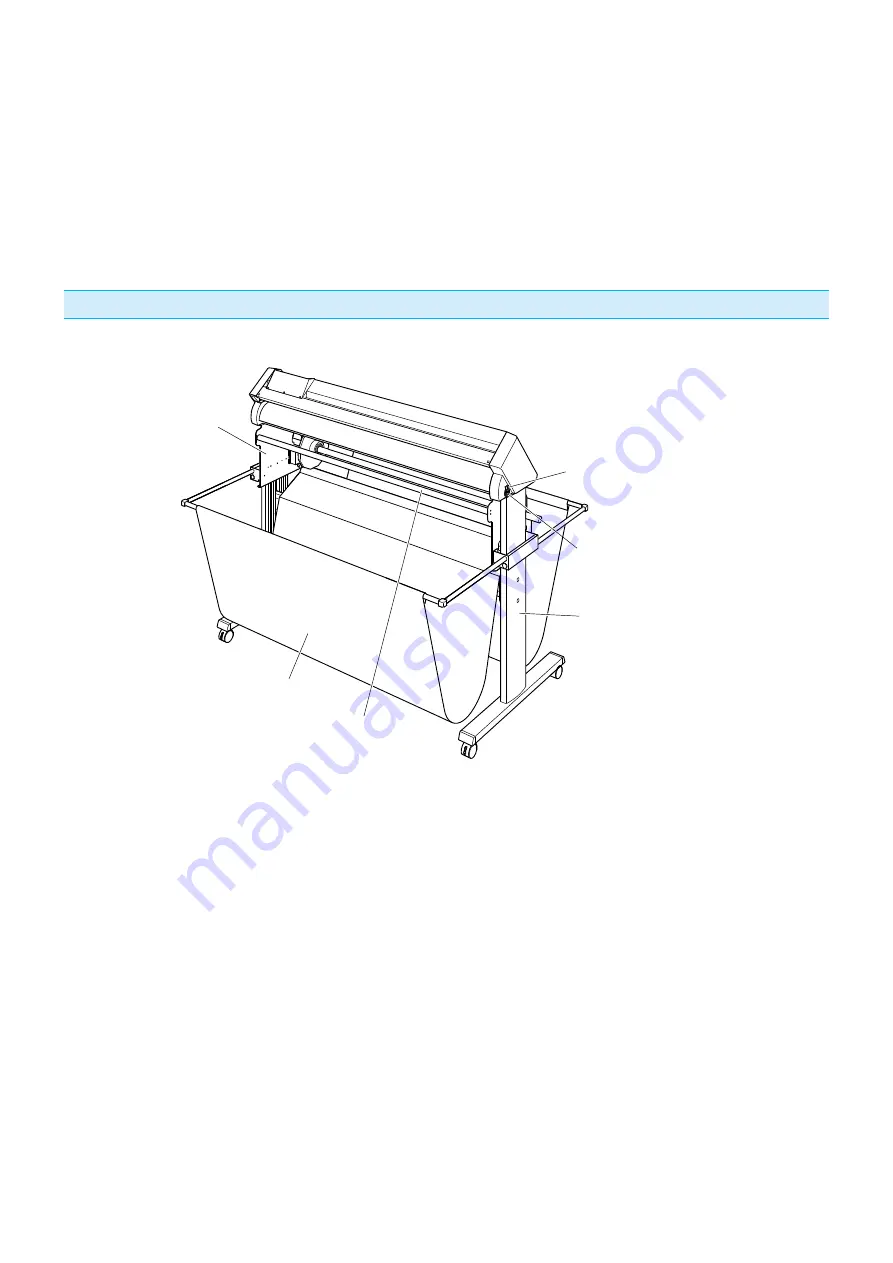
1-4
USB interface connector
........Used to connect the plotter to the computer wth a USB nterface cable.
RS-232C interface connector
..Used to connect the plotter to the computer wth a RS-232C nterface cable.
Media stopper
..........................Stops the stock shaft from rotatng when the paper (meda) s beng set-up.
Use when pullng the (meda) straght out.
Stock shaft
...............................A roller that takes n roll meda.
Media flange
............................Fxes the paper roll (meda) n place as per settngs.
Media guide
.............................Gudes the paper (meda) durng the plottng/cuttng process.
Rear View
Stand
Meda stocker
Basket
Meda gude bar
Power swtch
AC lne nlet
Power switch
...........................Used to turn the plotter on and off.
AC line inlet
..............................Inlet where the power cable s connected.
Media stocker
..........................The stock to set roll meda n.
Stand
........................................A stand to put the machne on.
Basket
......................................The seat that holds the blank paper.
Media guide bar
.......................Shaft that used to set the roll meda.
Содержание CE6000-120AP
Страница 1: ...USER S MANUAL MANUAL NO CE60AP UM 153 CUTTING PLOTTER CE6000 120AP...
Страница 200: ...12 12 Caution Message Symptom LCD Display Description W06002 When panel cutting is on copy cannot be changed...
Страница 214: ...A 4 CE6000 120AP 1575 1250 1200 Unit mm Dimensional accuracy 5mm A 3 External Dimensions...
Страница 218: ...A 8 Default screen Continued MENU screen 4 PAUSE MENU MEDIA SETTING 1 3 MEDIA SETTING 2 3 MEDIA SETTING 3 3 Continued...
Страница 219: ...A 9 INTERFACE 1 3 INTERFACE 2 3 MENU screen PAUSE MENU Continued Default screen Continued INTERFACE 3 3...
Страница 227: ......






























