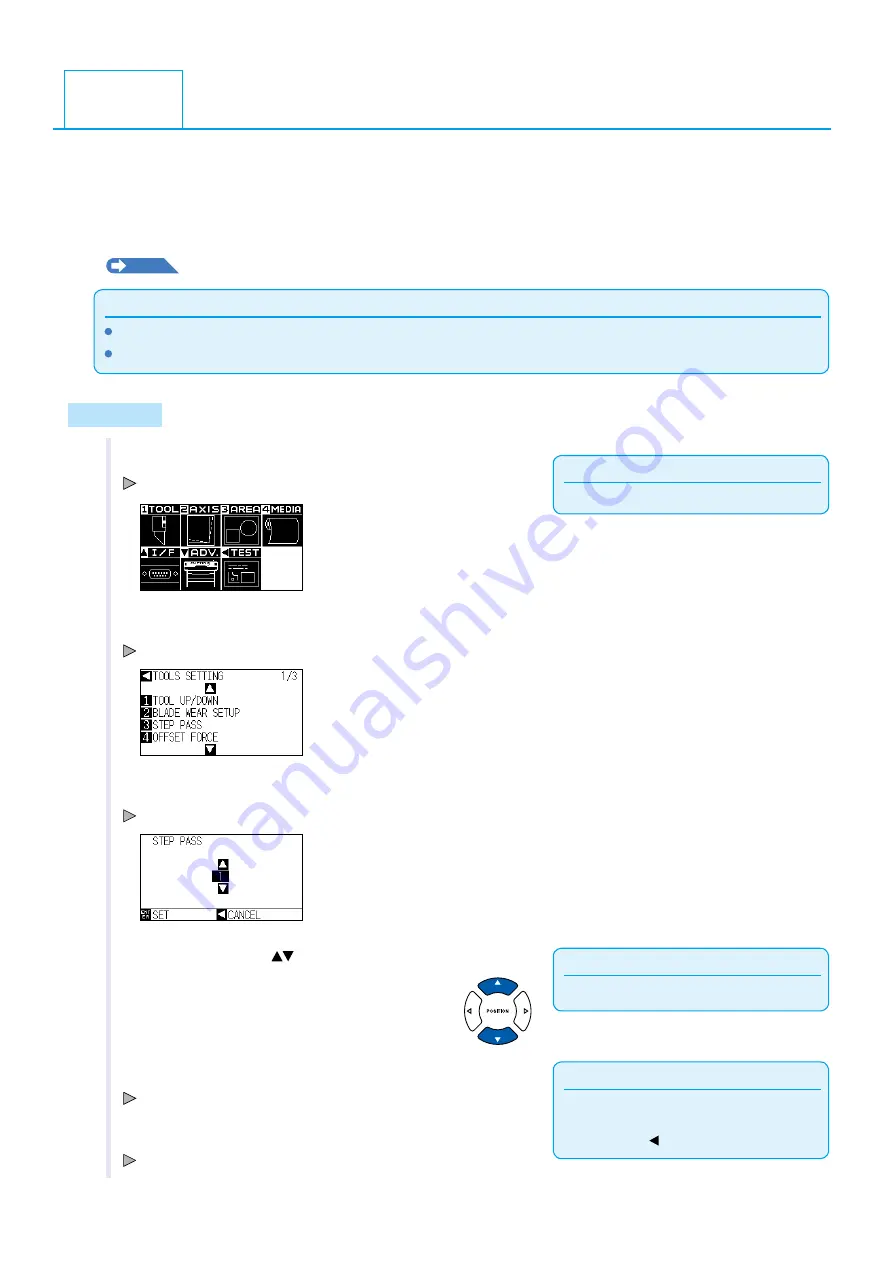
6-7
It may not cut the curved lne smoothly f there s very short lnes n the curve.
It will cut in the units of the specified value when the STEP PASS is used, which allows to control the short lines
wth certan length, resultng to stable rotaton of the blade for hgher cut qualty.
Settng range of STEP PASS s from 0 to 20.
Actual length of the STEP PASS is the value of the STEP PASS multiplied by the distance set in the "STEP SIZE".
P.10-4
"Setting the Step Size (STEP SIZE)"
Supplement
Ths settng wll be saved even f the power s shut off.
The cut mage may not be what you ntended f the set value s too large. It s recommended to set to "1" for normal use.
Operation
Supplement
Perform the settngs n Normal menu.
1
Press the [PAUSE/MENU] key.
MENU screen s dsplayed.
2
Press the [1] key (TOOL).
TOOLS SETTING screen (1/3) s dsplayed.
3
Press the [3] key (STEP PASS).
STEP PASS settng screen s dsplayed.
Supplement
Settng range s from 0 to 20.
4
Press the POSITION (
) key and ncrease or decrease the
settng value.
Supplement
It wll return to TOOLS SETTING screen (1/3)
wthout changng the settngs when you press
the POSITION ( ) key (CANCEL).
5
Confirm the setting and press the [ENTER] key (SET).
Settng wll be set, and t wll return to TOOLS settng screen (1/3).
6
Press the [PAUSE/MENU] key.
It wll return to default screen.
6.2
Setting the Step Pass
Содержание CE6000-120AP
Страница 1: ...USER S MANUAL MANUAL NO CE60AP UM 153 CUTTING PLOTTER CE6000 120AP...
Страница 200: ...12 12 Caution Message Symptom LCD Display Description W06002 When panel cutting is on copy cannot be changed...
Страница 214: ...A 4 CE6000 120AP 1575 1250 1200 Unit mm Dimensional accuracy 5mm A 3 External Dimensions...
Страница 218: ...A 8 Default screen Continued MENU screen 4 PAUSE MENU MEDIA SETTING 1 3 MEDIA SETTING 2 3 MEDIA SETTING 3 3 Continued...
Страница 219: ...A 9 INTERFACE 1 3 INTERFACE 2 3 MENU screen PAUSE MENU Continued Default screen Continued INTERFACE 3 3...
Страница 227: ......






























