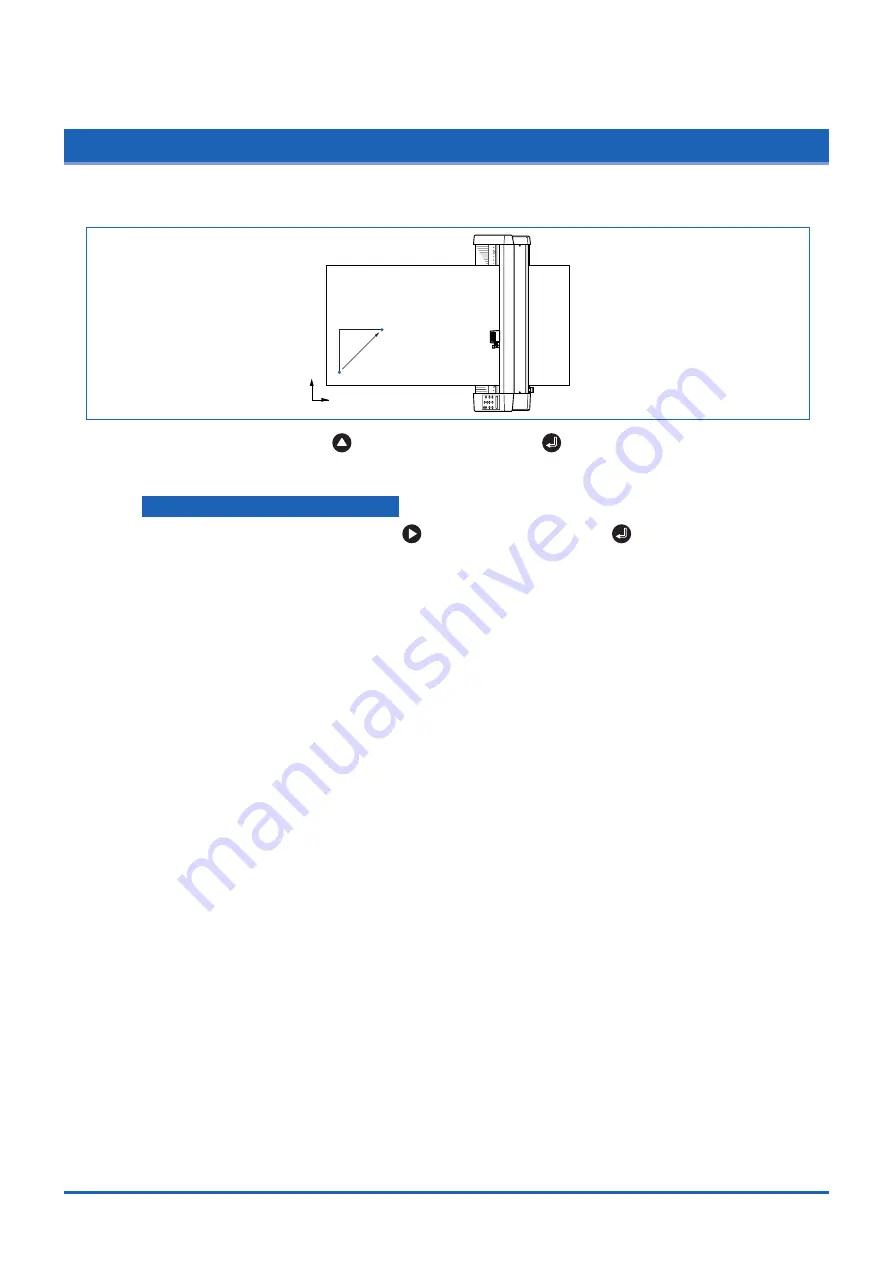
Basic Settings and Operations
3-9
3.6
Moving the Pen Carriage in +100 mm Steps
This function allows the pen carriage to be moved from its current position in +100 mm steps along the X-
and Y-axes.
Y
X
Original pen-carriage position
Moved pen-carriage
position
100mm
100mm
In READY mode, press the
key while holding down the
(ENTER) key to move the pen
carriage in +100 mm steps along the X- and Y-axes.
Returning to the original position
In READY or PAUSE mode, press the
key while holding down the
(ENTER) key to return
the pen carriage to the origin.
Содержание CE5000-120AP
Страница 1: ...CE5000 120AP USER S MANUAL MANUAL NO CE50AP UM 152 CUTTING PRO...
Страница 12: ...CHAPTER 1 Introduction 1 1 Checking the Accessories 1 2 Parts Names and Functions 1 3 Assembling the Stand...
Страница 103: ...A 4 Appendix Appendix C External Dimensions 1487 1020 1189 Units mm Dimensional accuracy 5 mm...






























