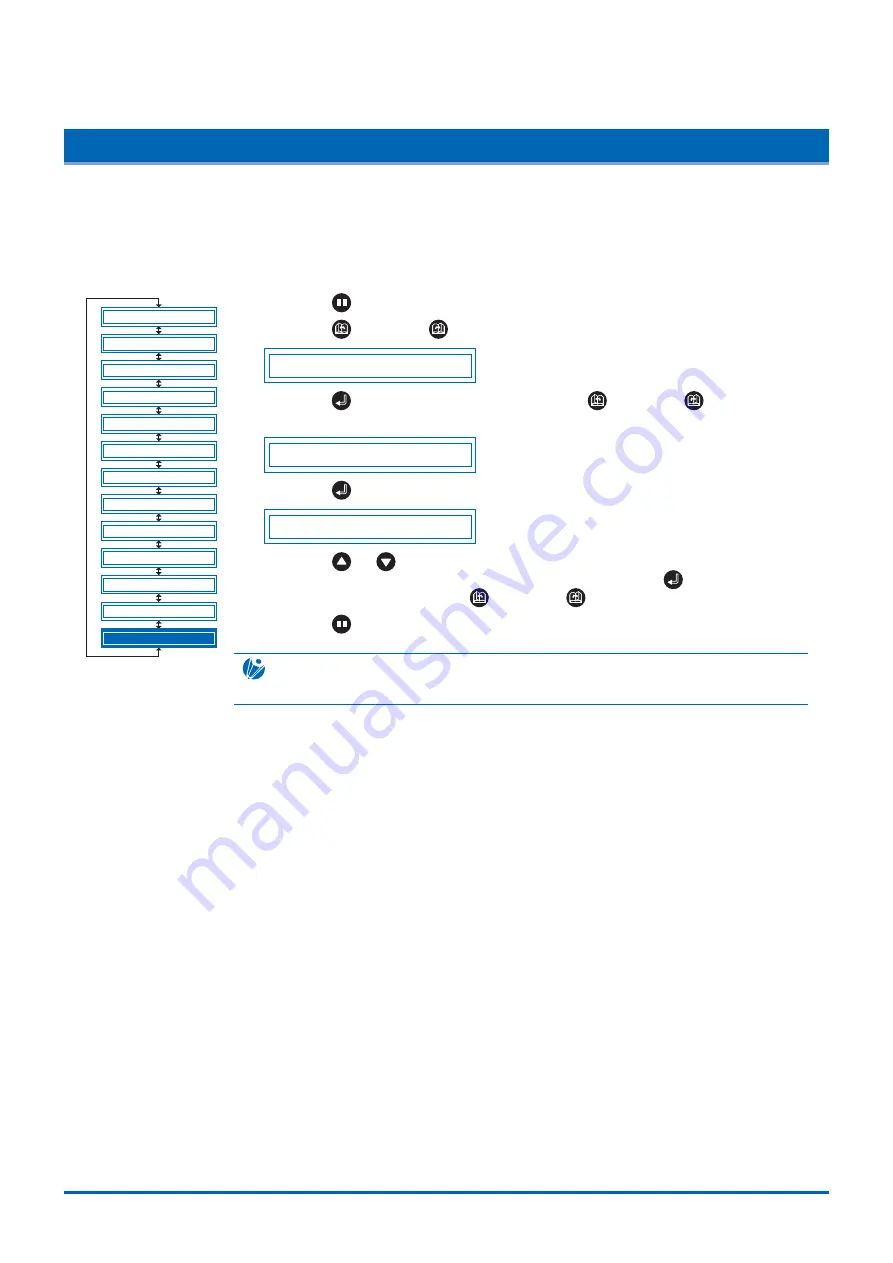
4-36
Function Settings and Operations
4.31 Setting the SEPARATOR Function
The SEPARATOR function specifies a command for use as the separator. While receiving data from the
computer, the cutting plotter considers the receipt of the command specified by the SEPARATOR setting as
an indication that a complete set of data has been sent. After plotting all of the data received prior to receipt
of such command, the cutting plotter performs cross-cutting of the medium.
(1) Press the
(PAUSE) key
to switch to PAUSE mode.
(2) Press the
(NEXT)
or
(PREV.) key
until the following menu is displayed.
S E T U P M E N U
(3) Press the
(ENTER) key
, and then press the
(NEXT)
or
(PREV.) key
until the following menu is displayed.
S E P A R A T O R
(4) Press the
(ENTER) key
to display the SEPARATOR setting.
S E P A R A T O R =
Press the
or
key
to specify one of the available SEPARATOR settings for
the currently selected COMMAND mode and then press the
(ENTER) key
. To
cancel the selection, press the
(NEXT)
or
(PREV.) key
.
(5) Press the
(PAUSE) key
to cancel PAUSE mode.
CHECKPOINT
The setting is retained in the internal memory even when the power is turned off.
B L A D E W A R E S E T U P
C U T L I N E P A T .
T A N G E N T I A L
I N I T . B
P E N U P S P E E D
I N I T I A L F E E D
A U T O P R E F E E D
S E T U P M E N U
F E E D & C U T
P E N U P / D O W N
C L E A R B U F F E R
A D V A N C E D F U N C .
T E S T






























