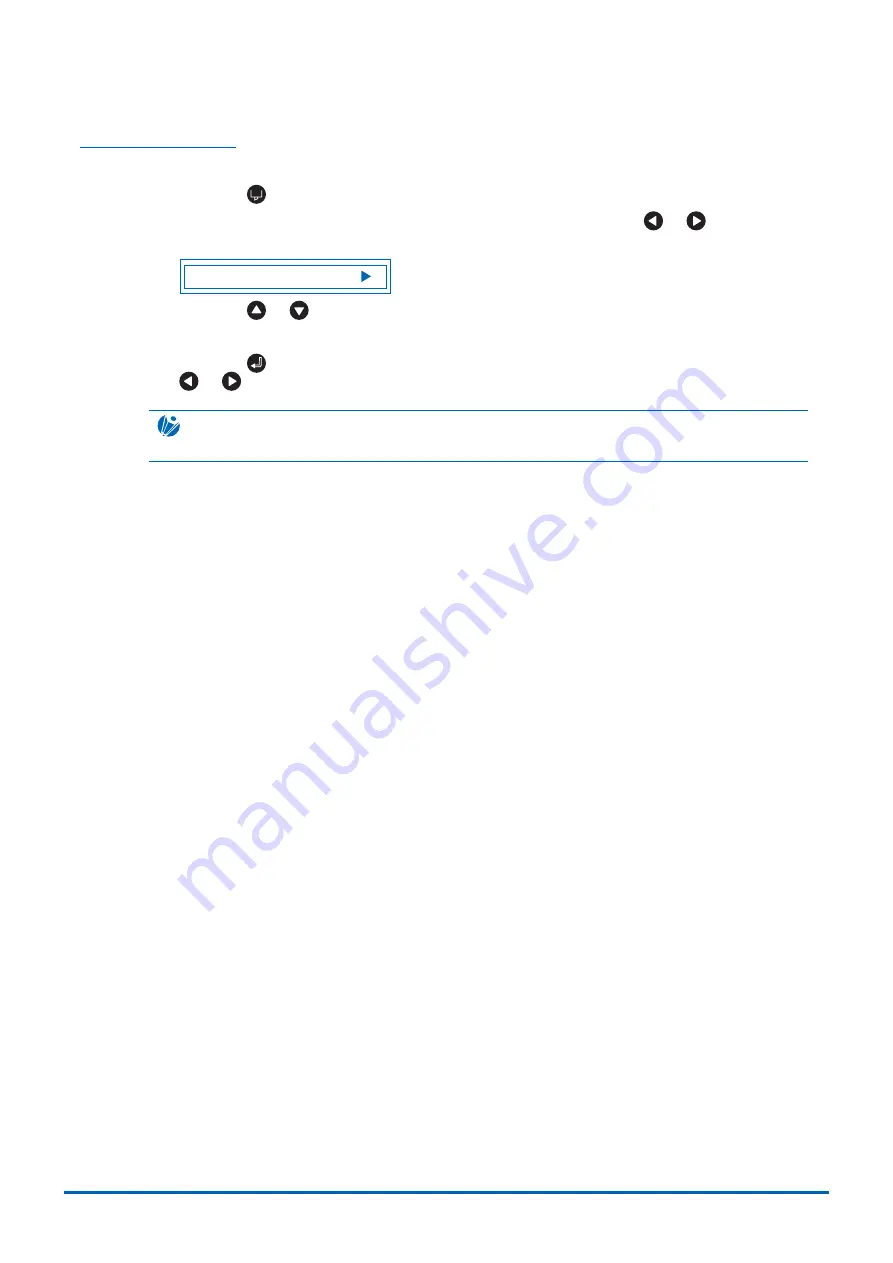
Basic Settings and Operations
3-5
Setting QUALITY
Sets the acceleration used in cutting.
(1) Press the
(COND.) key
in READY mode to display the cutter-pen conditions.
(2) Select the setting area (condition number) to be set, and then use the
or
key
to move
the
s
symbol to the position shown below.
2 0 9 U + 1 2 3 3 0 2
(3) Press the
or
key
to select the value to be changed in the range specified below
"1"
,
"2"
,
"*"
Press the
(ENTER) key
to confirm the selection. If other conditions are to be set, press the
or
key
to move the
s
symbol to the parameter to be set.
CHECKPOINT
If SPEED is set to
"*"
, QUALITY is also set to
"*"
and acceleration is calculated automatically.

































