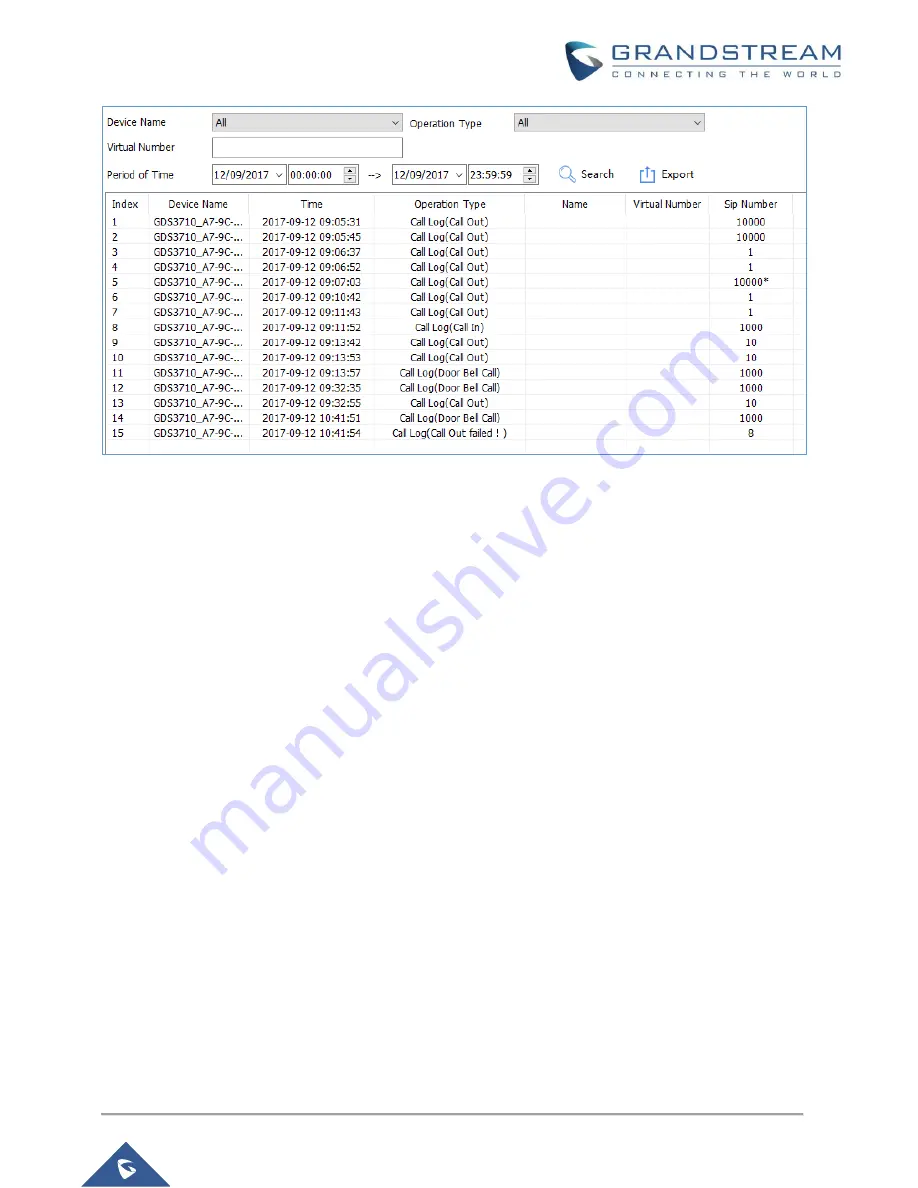
P a g e
|
24
GDS Manager User Manual
Version 1.0.0.98
Figure 27: Log Management Device
1.
Filter can be done using 5 methods:
➢
Device Name:
Select the device name from the drop-down list.
➢
Operation Type:
10 operations are available to filter with.
❖
All
: Display all available logs.
❖
Visiting Log
: Display logs related to visiting logs
❖
Open Door by Card
: Display logs related to opening door by RFID card.
❖
Open Door by Password:
Display logs related to opening door by password.
❖
Open Door by DI
: Display logs related to opening door via digit input.
❖
Call Log:
Display logs related to call logs.
❖
Motion Detection:
Display logs related to motion detection.
❖
Probe Alarm:
Display logs related to probe alarm.
❖
Dismantle by Force:
Display logs related to dismantle by force (GDS3710 will trigger
alarms set on “Tamper alarm” when trying to remove GDS from the installation
bracket).
❖
Hostage Alarm:
Display logs related to hostage alarm (GDS3710 will trigger alarms
set on hostage alarm when users enter password on the GDS3710 keypad on an
urgent situation).
❖
Keypad Input Error Alarm:
Display logs related to input error alarms (GDS3710 will
trigger alarm actions every 5 failed attempts).
➢
Virtual Number:
Enter the Virtual Number of the user to filer with.
➢
Card Number:
Enter the Card Number of the user to filer with.
➢
Period of time:
Select the period of time
















































