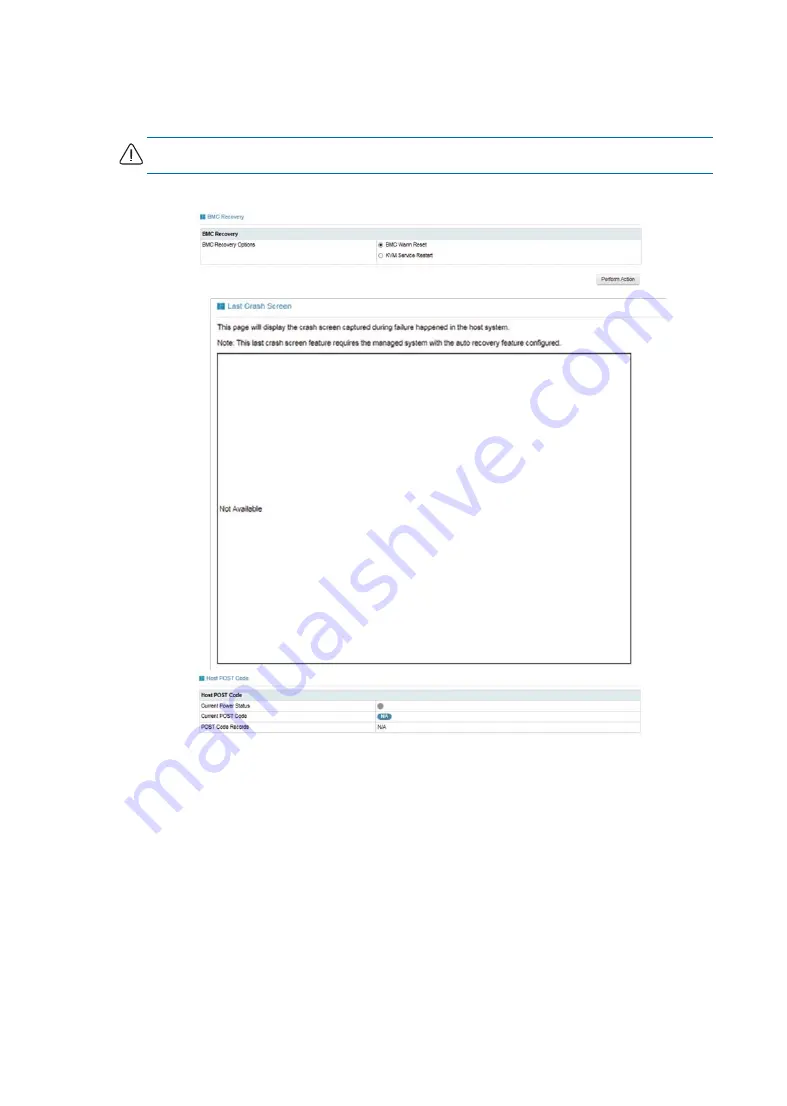
73
●
Last crash screen: Used to capture information on the last screen at system crash;
Note: Blue screen only adapts to Windows 2008R2 and Windows 2012 OS;
●
System power on self test codes: Displays power-on codes during system startup.
4.9 System Maintenance
Select “System Maintenance” on navigation tree, to open system maintenance
page, which contains three pages of “BMC Firmware Update”, “BIOS Firmware Update”
and
“Restore Factory Confi guration”. As shown in Figure 2-33, Figure 2-34 and Figure 2-
35.
●
BMC fi rmware update: Carries out update on BMC FW via BMC Web interface;
●
BMC fi rmware update: Carries out update on BMC via BMC Web interface;
●
Restore factory confi guration: Restores BMC’s confi guration to factory state.
Содержание R2210 S2
Страница 18: ...18 Note Options in grey are not available Options with symbol have a sub menu ...
Страница 50: ...50 2 System Fan Speed 3 System Voltage Information ...
Страница 63: ...63 ...
Страница 68: ...68 ...
Страница 69: ...69 ...
Страница 70: ...70 ...






























