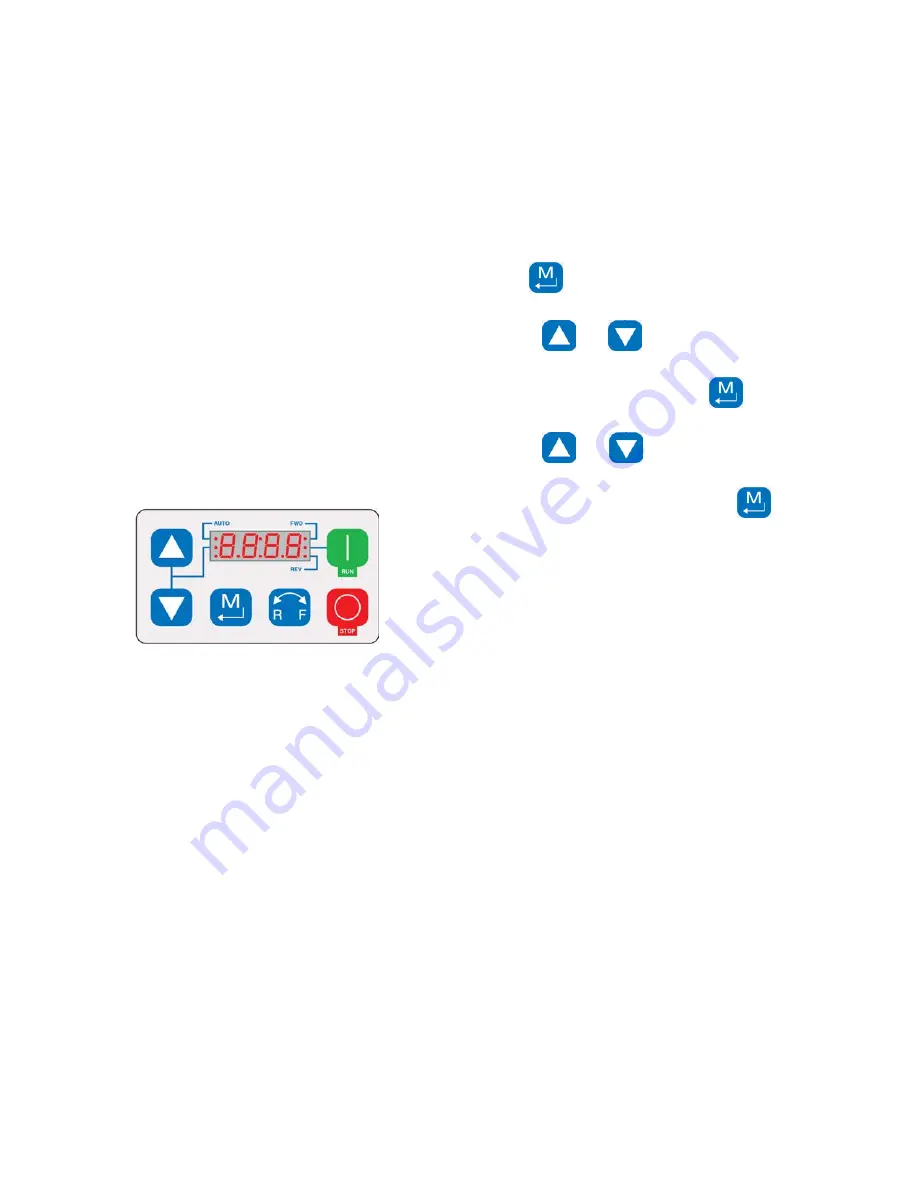
Set
Set
Set Up
Up
Up a
a
a Lenze
Lenze
Lenze Variable
Variable
Variable Frequency
Frequency
Frequency Drive/Inverter
Drive/Inverter
Drive/Inverter for
for
for Modbus
Modbus
Modbus Communication
Communication
Communication
NOTE:
NOTE:
NOTE: This procedure is only for setting up a Variable
Frequency Drive/Inverter manufactured by Lenze
(Graco part numbers 17N041, 17N042, and 17N043).
For Variable Frequency Drives/Inverters made by
a different company, see their documentation for
complete warnings and operation instructions.
Use this procedure to enter the node ID that
the Intelligent Paint Kitchen software assigned
for each Variable Frequency Drive/Inverter (B)
in the system. In addition to setting the node
ID, each Variable Frequency Drive/Inverter must
be individually configured to take the Variable
Frequency Drive/Inverter out of Local mode and set
it to communicate with the Intelligent Paint Kitchen
software.
When this procedure has been completed, Variable
Frequency Drive/Inverter settings and operation are
controlled from the Intelligent Paint Kitchen software,
with no local control at the Variable Frequency
Drive/Inverter display and keypad.
Operating
Operating
Operating the
the
the Variable
Variable
Variable Frequency
Frequency
Frequency Drive/Inverter
Drive/Inverter
Drive/Inverter
Keypad
Keypad
Keypad
The following steps require you to program
information directly into a Lenze Variable Frequency
Drive/Inverter. Use these guidelines to operate the
Variable Frequency Drive/Inverter keypad:
1.
Press
to put the Variable Frequency
Drive/Inverter in Program mode.
2.
Use the
and
keys to navigate to each
P-code, as instructed.
3.
When the P-code appears, press
to go into
that P-code.
4.
Use the
and
keys to set that P-code
as instructed.
5.
When the P-code has been set, press
again
to return to the P-code screen. Then continue to
the next P-code to be set.
54
3A4030C






























