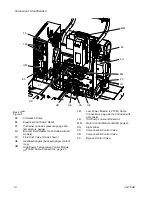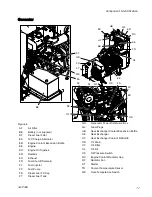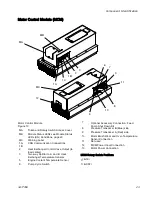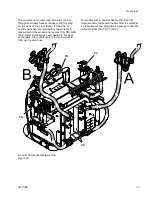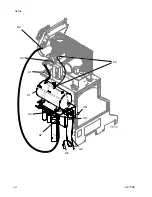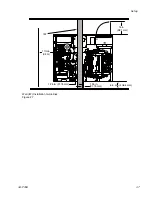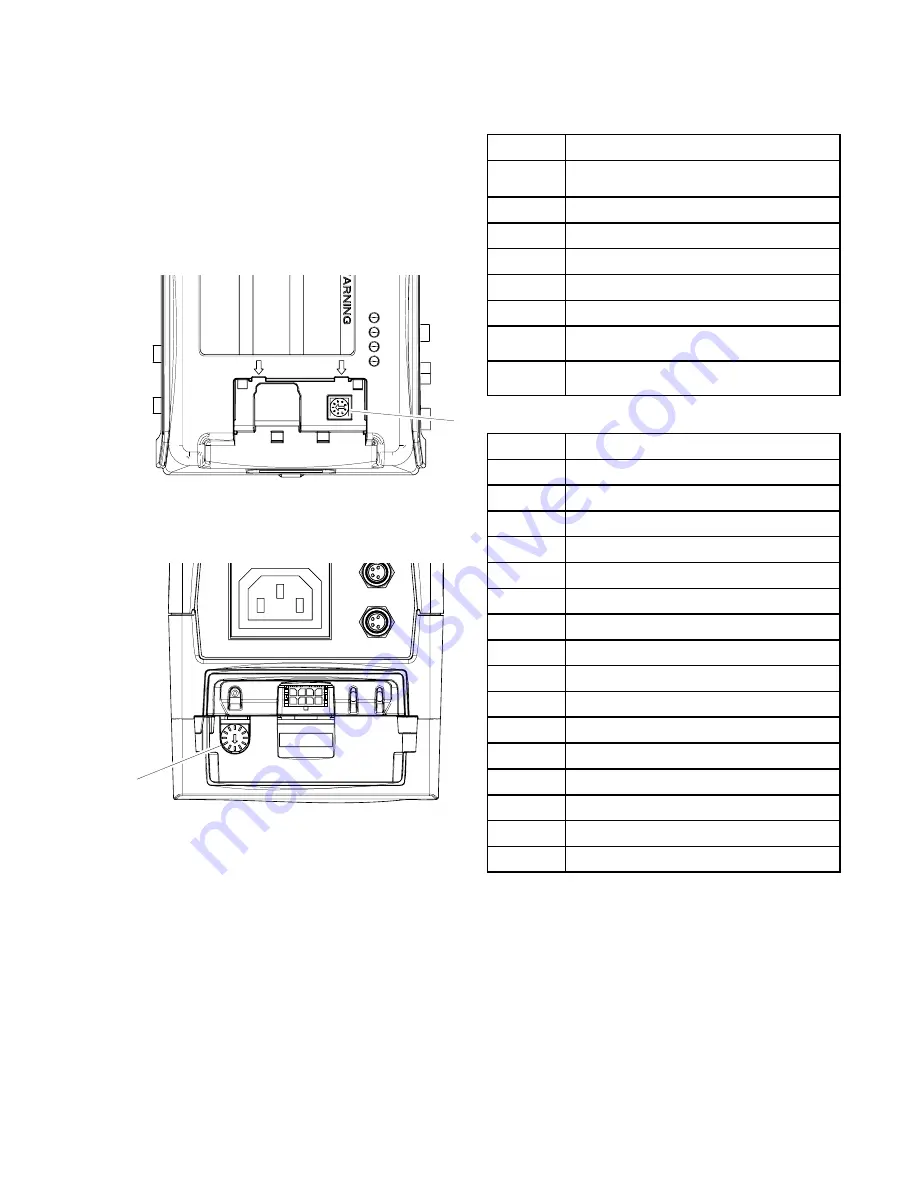
Component Identi
fi
cation
Adjust Rotary Switch
The rotary switch setting indicates which zone the
temperature control module will control in the system.
The HPTCM uses an 8-position rotary switch. The
LPTCM uses a 16-position rotary switch.
Set the rotary switch (S) to the specific selection
according to the settings listed in the following tables.
S
HPTCM Rotary Switch Location
Figure 16
S
LPTCM Rotary Switch Location
Figure 17
HPTCM A and B Rotary Switch Settings
Setting
Zone
0
Heated Hose
1
Not Used
2
Not Used
3
Not Used
4
Not Used
5
Not Used
6
Not Used
7
Not Used
LPTCM A and B Rotary Switch Settings
Setting
Zone
0
Not Used
1
Not Used
2
Not Used
3
Not Used
4
Not Used
5
Not Used
6
Not Used
7
Not Used
8
Not Used
9
Not Used
A
Booster Heat A
B
Booster Heat B
C
Not Used
D
Not Used
E
Not Used
F
Not Used
3A1705E
27
Содержание 259079
Страница 34: ...Setup A5 A1 A2 AS AN A3 AT A3 A4 A2 A6 A4 34 3A1705E...
Страница 45: ...Advanced Display Module ADM Operation Setup Screens Navigation Diagram Figure 35 3A1705E 45...
Страница 49: ...Advanced Display Module ADM Operation Run Screens Navigation Diagram Figure 36 3A1705E 49...
Страница 93: ...Dimensions Dimensions Top View Figure 43 Side View Figure 44 3A1705E 93...
Страница 95: ...Dimensions Pallet Mounting Dimensions Figure 48 3A1705E 95...
Страница 97: ...Notes Notes 3A1705E 97...