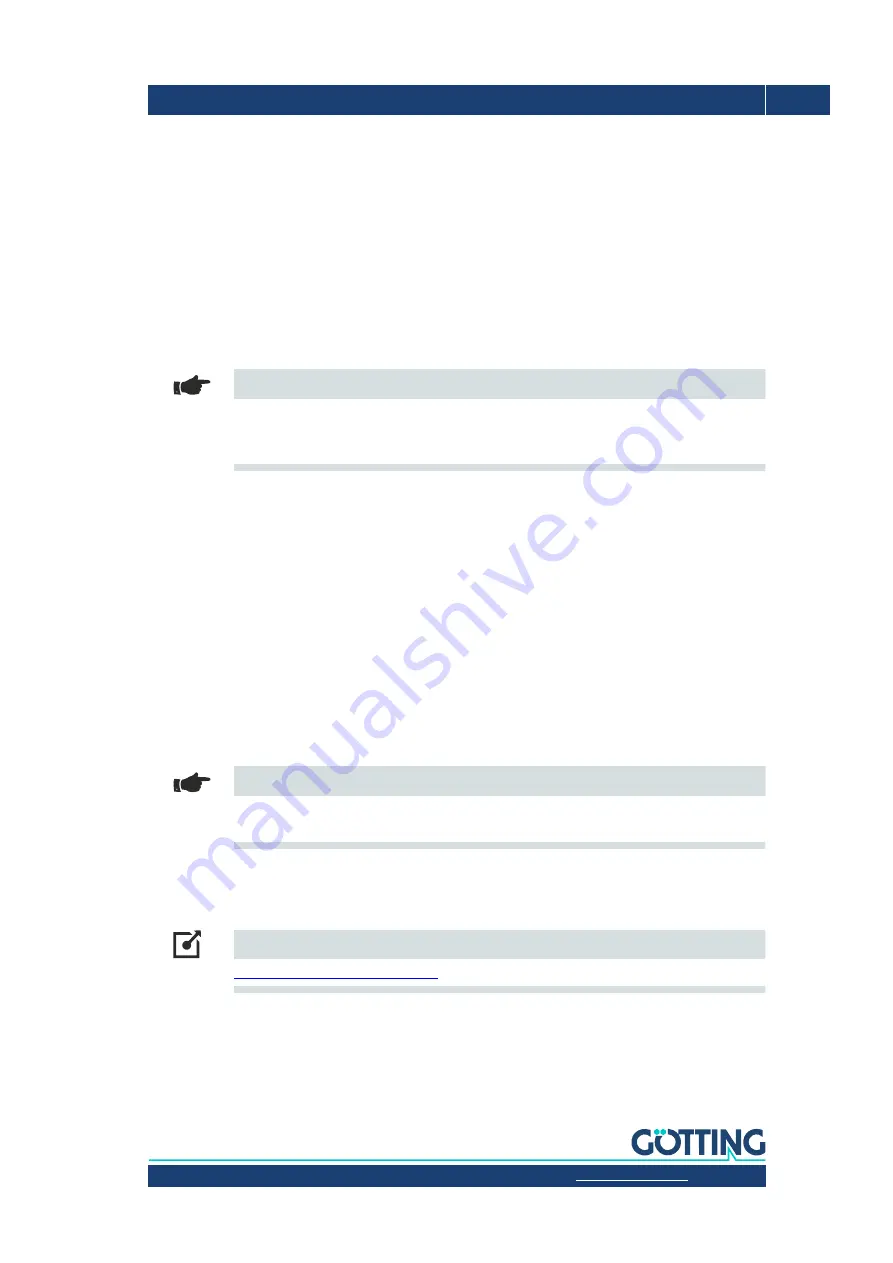
Documentation HG G-73650ZD | English, Revision 05 | Date: 09.03.2017 | www.goetting-agv.com
27
Chapter 2: Basic Principles of Track Guidance
2.5.3.4 Spot Turn
The spot turn is a special maneuver that enables to turn the vehicle on a point. It is needed
to change the direction of the vehicle with minimum need for space. Spot tunr can be en-
abled via the corresponding attribute for the first support point of a segment. If another seg-
ment ends on the same point a spot turn is carried out if the heading difference is greater
than 5
o
. While turning on the spot all wheel axles point to the origin of the vehicle coordi-
nate system.
Prerequiste 1:
The vehicle is able to steer as much as needed.
Prerequisite 2:
The attribute „Spot turn“ has to be set for the first support point of the seg-
ment.
Note
If a greater change in the heading angle is set for a segment but the attribute „Spot turn“ is
not set the control unit will try to initiate the new heading with the normal calculations
which usually leads to the error „Deviation“.
Spot turn means that the vehicle will stop, steers the wheels so that it can turn on the spot
and then turns to the target heading. The default is that it turns in the direction in which the
new heading is reached first. If the vehicle is to turn into a specific direction this can be set
with the additional attributes „Blink right“ and „Blink left“. „Blink right“ means that the vehi-
cle will turn clockwise, „Blink left“ that it will turn anti-clockwise.
2.5.4 Creating / Editing of a Segment File
Usually the segment file is created with the CAD program
Malz ++ Kassner® CAD6
, as this
is much more convenient. If curves have to be driven this program has to be used. The CSV
segment file has the advantage that some data, e.g. attributes of the support points as well
as sensitive data, such as speed or position can easily be changed by the user with a spread-
sheet application such as Microsoft® Excel® or with a text editor, without having to have
CAD6
available.
Note
These modifications cannot be re-imported into the CAD program, substantial changes
should only be carried out within the CAD program.
Additionally the CSV files can be directly read, processed and exported using the easy-to-
use Online Track Editor of Götting. The Track Editor is available at the following address:
Link






























