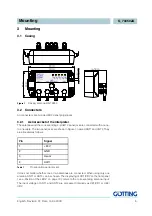Software
English, Revision 01, Date: 14.04.2009
12
Example:
If 0xCC is put out, the thresholds in both channels have been
exceeded and both difference channels are operational.
Selecting a menu
-
with
1
respectively
2
the menus for the two antenna systems can be chosen
-
C
opens the CAN menu
-
changed parameters can be saved in the EEProm by pressing
L
. To confirm
those changes the password
815
has to be entered immediately after.
-
to protocol data, the output in CSV (Comma Separated Values) mode can be acti-
vated by pressing
O
. Then the values of the status line will be displayed sepa-
rated by comma and terminated by CfLF.
Example:
44,0,-15,9627,-3335,-256,50
44,0,-17,9626,-3333,-256,51
In this example the first number “44“ presents the current status of the device (here:
threshold 2 exceeded), then Us1= 0 and Ud1= 17, followed by Us2= 9626 and Ud2=
-3333. The last displayed numbers show the collateral deviations for antenna 1 and
antenna 2. If no wire was detected, -256 is displayed as distance value.
By using the protocol function of Hyperterm the data can be logged.
A
stops the out-
put.
-
with
U
the firmware can be updated
-
the
S
ervicemenu cannot be modified by the user
6.1.2
Antenna menu
In this chapter the sub menu for antenna 1 will be explained. The sub menu for antenna
2 is identical.
0x80
S1 has exceeded the set threshold for channel 1
0x40
S2 has exceeded the set threshold for channel 2
0x20
not connected
0x10
calibration in progress
0x08
DC1_OK (difference channel 1 connected galvanically with interpreter)
0x04
DC2_OK (difference channel 2 connected galvanically with interpreter)
0x02
not connected
0x01
check sum of the two parameters is wrong
Table 4
Meaning of the possible values in the status output