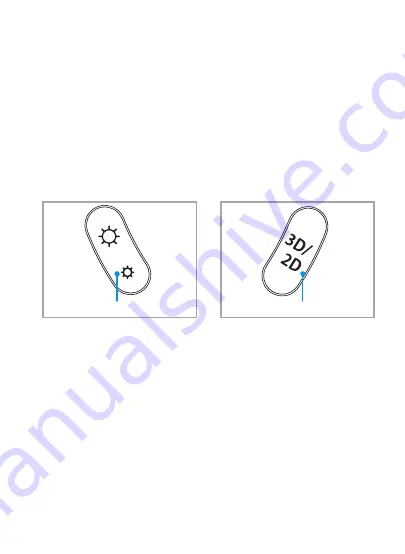
Brightness Adjustment:Seven different levels of brightness available for gradual adjustment.
Press the Brightness Adjustment plus button for 3 seconds long to turn off/on the status
light.
3D/2D switch key: Tap the 3D/2D switch key to select the playback format consistent with the
video you are watching.
• Performing Brightness Adjustment,3D/2D Mode Adjustment
When the headset sits comfortably on your head, rotate the diopter adjustment knobs to the
clockwise or counterclockwise to bring the image into sharp focus. Please close your right eye
when adjusting your left eye, and vice versa. It is suggested that, when adjusting the vision, you
begin from the blurry state until the image is sharpest, without any overlaps or shadows in the
field of view. After adjusting for sharpness in each eye separately, open both eyes, and move
the knobs towards or away from the center in order to find the correct IPD for your viewing
comfort.
Tip: It is very important for you to perform accurate visual adjustment before watching,
otherwise you may feel dizzy or uncomfortable.
• Performing Accurate Visual Adjustment
Brightness Adjustment
3D/2D Switch
• Starting Your Visual Feast
Содержание Lite S
Страница 1: ...Lite S Quick Start Guide...
Страница 14: ...https www goovislife com...




















