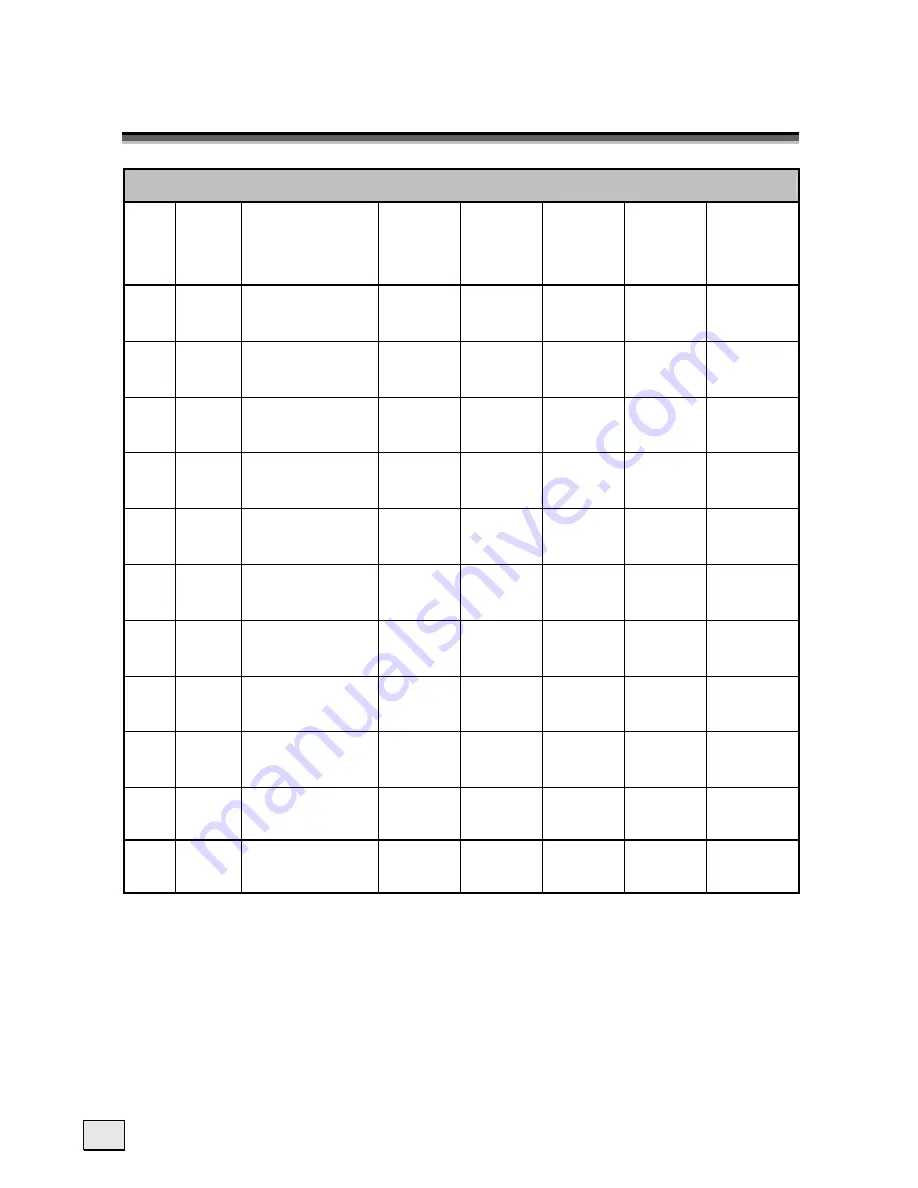
40
1
1
2
2
.
.
P
P
C
C
I
I
N
N
P
P
U
U
T
T
P
P
R
R
E
E
S
S
E
E
T
T
T
T
I
I
M
M
I
I
N
N
G
G
T
T
A
A
B
B
L
L
E
E
Analog Input
No.
Mode
Name
H-Resolution
V-Resolution
H.Freq.
(KHz)
V.Freq.
(Hz)
H.
Polarity
V.
Polarity
Pixel CLK
(MHz)
1
VGA
640 * 480
31.469
59.940
-
-
25.175
2
VGA
640 * 480
37.500
75.000
-
-
31.500
3
SVGA
800 * 600
37.879
60.300
+
+
40.000
4
SVGA
800 * 600
46.875
75.000
+
+
49.500
5
XGA
1024 * 768
48.363
60.000
-
-
65.000
6
XGA
1024 * 768
56.476
70.000
-
-
75.000
7
XGA
1024 * 768
60.023
75.000
-
-
75.000
8 WSGA 1280
*
768 47.708
60.000
+
-
80.150
9 WXGA 1360
*
768
47.7
60.0
+
+
80
10 WXGA 1280
*
1024
63098
60
+
+
108
11 WXGA 1280
*
1024
79.976
75
+
+
135
*The resolution and frequencies displayed on the screen may
not exactly match this list.
Содержание GTVL20W7HD
Страница 1: ...Model GTVL20W7HD HD READY 0870 873 0080 www goodmans co uk...
Страница 2: ...20...
Страница 18: ...14 7 7 C CO ON NN NE EC CT TI IO ON NS S A AP PP PL LI IC CA AT TI IO ON NS S PC DVI D SUB AUDIO IN...
Страница 28: ...24 ROCK JAZZ CLASSICAL SOURCE TV SOURCE TV SOURCE TV...
Страница 47: ......
Страница 48: ...E030057224...





































