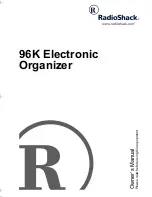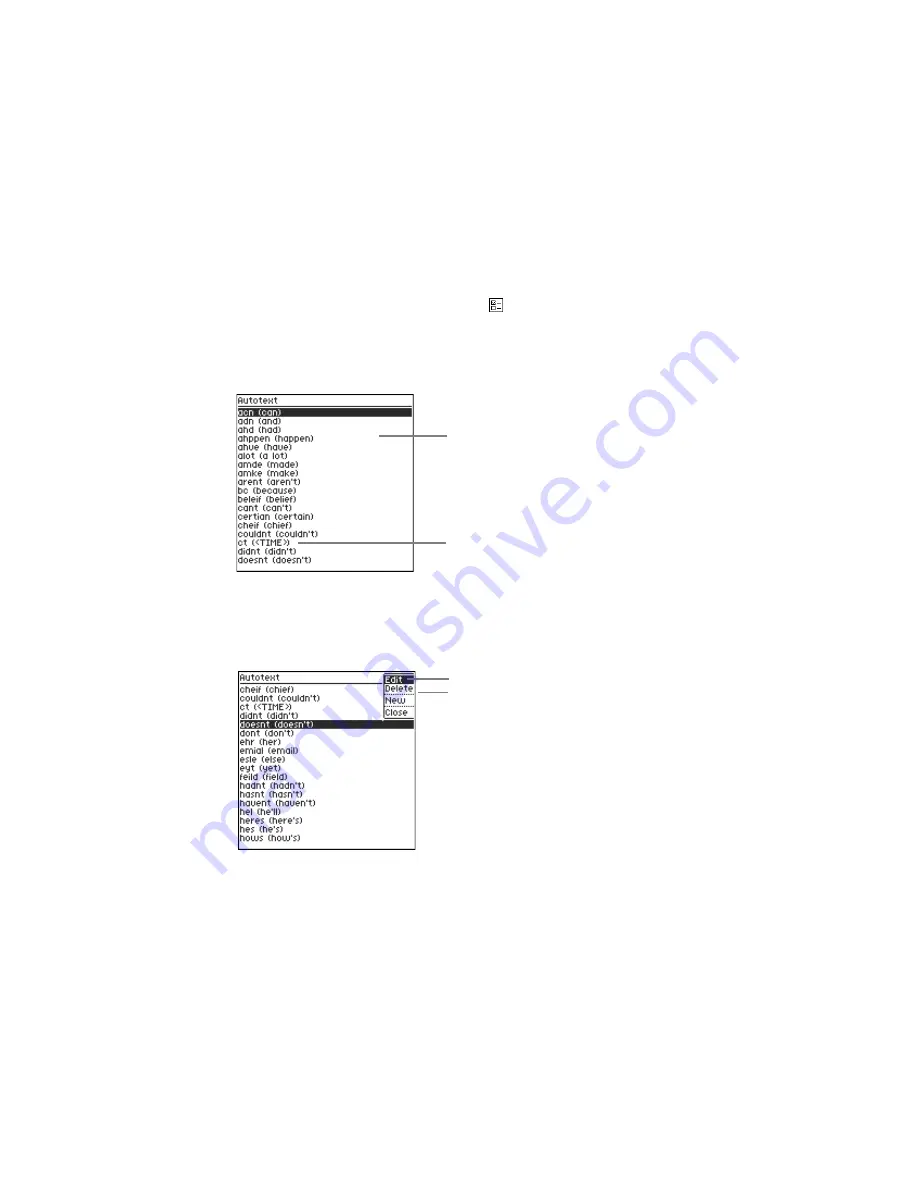
Preferences and Maintenance
84
GoodLink User’s Guide
To view Autotext settings:
1.
On the home screen, click Preferences .
2.
Scroll to Autotext and click.
A list of Autotext settings appears. These settings show the
substitutions Autotext makes as you type.
To change an Autotext setting:
1.
Scroll to select the setting you want to change. Click and choose
Edit from the menu.
An edit screen appears.
List of Autotext substitutions
Items in <ALLCAPS> indicate that
a variable will be substituted. For
example, <TIME> substitutes the
current time.
Click to delete the setting.
Click to edit the setting.
Содержание GoodLink RIM 950
Страница 1: ...GoodLink Wireless Corporate Messaging User s Guide Version 1 0...
Страница 2: ...GoodLink User s Guide...
Страница 3: ...GoodLink Wireless Corporate Messaging User s Guide Version 1 0...
Страница 88: ...Additional Applications 80 GoodLink User s Guide...
Страница 104: ...Preferences and Maintenance 96 GoodLink User s Guide...