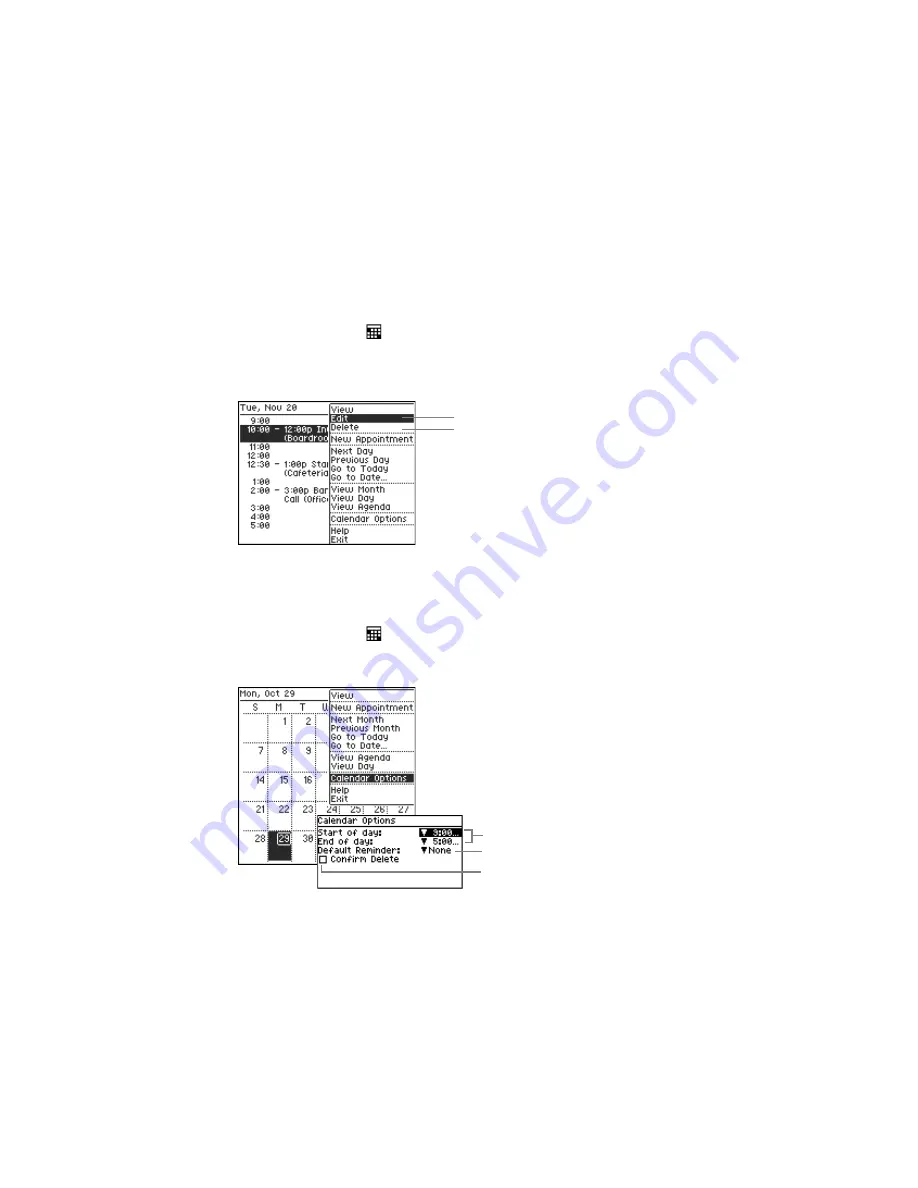
Additional Applications
64
GoodLink User’s Guide
Changing Appointments
To change an appointment:
1.
Open the Calendar
.
2.
Select the appointment you want to change and click. Then choose
Edit from the menu.
Setting Calendar Options
To set calendar options:
1.
Open the Calendar
.
2.
Click and choose Calendar Options from the menu.
3.
When you’ve finished setting calendar options, press Escape (or
Backspace) to return to the calendar.
Click to edit an appointment.
Click to delete an appointment.
Sets the start and end times that
appear on the calendar.
Sets a default time for reminders
Click to get a confirmation message
before deleting appointments.
Содержание GoodLink RIM 950
Страница 1: ...GoodLink Wireless Corporate Messaging User s Guide Version 1 0...
Страница 2: ...GoodLink User s Guide...
Страница 3: ...GoodLink Wireless Corporate Messaging User s Guide Version 1 0...
Страница 88: ...Additional Applications 80 GoodLink User s Guide...
Страница 104: ...Preferences and Maintenance 96 GoodLink User s Guide...






























