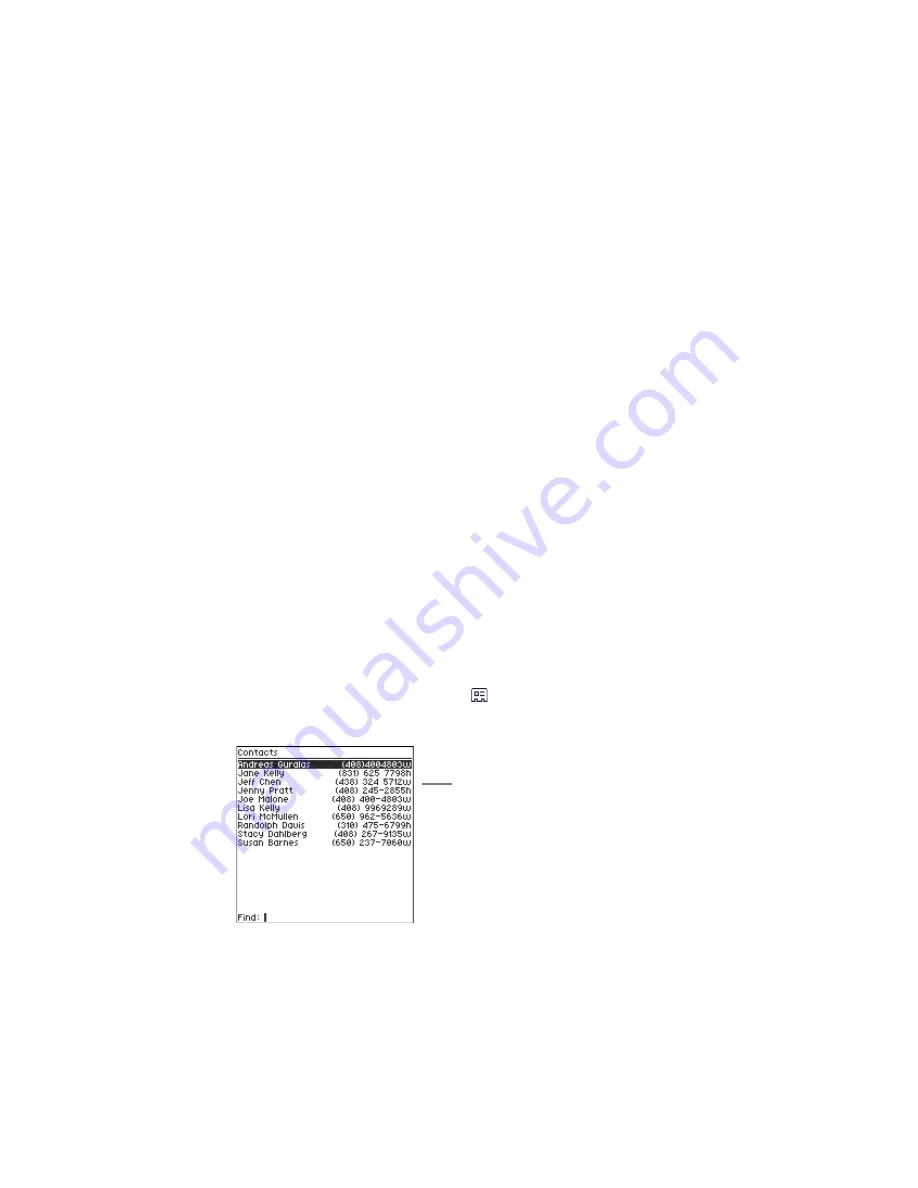
Additional Applications
52
GoodLink User’s Guide
Contacts
Your handheld includes an address book you can use to manage
contacts. Contacts in your address book are automatically
synchronized with the address book on your Outlook account,
providing you with the latest, most-accurate contact information. For
example, if you change a contact address in your Outlook account,
your handheld contact is updated also. The same if true if you add
(or delete) a contact.
Information in this section includes:
•
Viewing contacts
•
Finding contacts
•
Editing contacts
•
Adding contacts
•
Setting contact options
•
Using contacts in other applications
Viewing Contacts
To view contacts:
1.
On the home screen, click Contacts
.
A list of contacts appears.
List of contacts in your
address book
Содержание GoodLink RIM 950
Страница 1: ...GoodLink Wireless Corporate Messaging User s Guide Version 1 0...
Страница 2: ...GoodLink User s Guide...
Страница 3: ...GoodLink Wireless Corporate Messaging User s Guide Version 1 0...
Страница 88: ...Additional Applications 80 GoodLink User s Guide...
Страница 104: ...Preferences and Maintenance 96 GoodLink User s Guide...






























