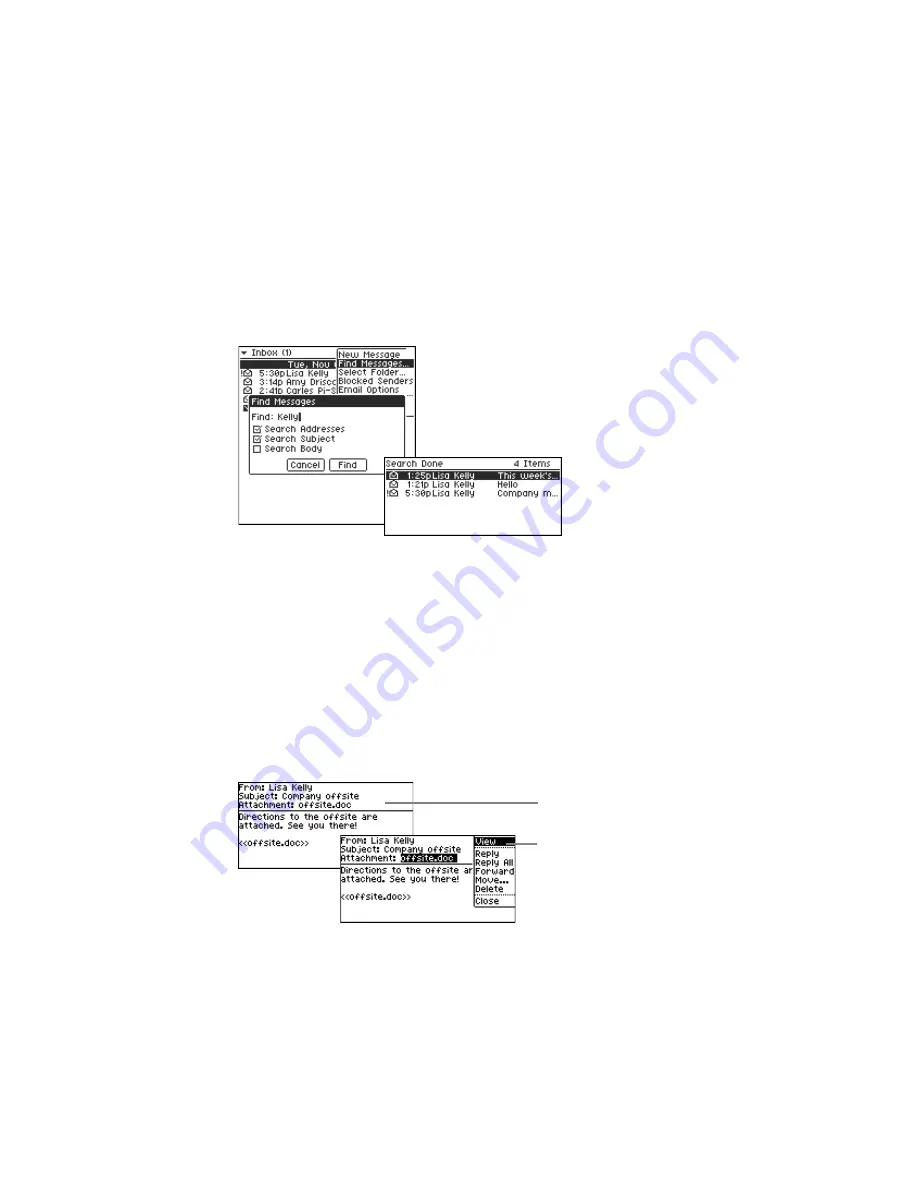
Using GoodLink Applications – Basics and Email
34
GoodLink User’s Guide
4.
Click Find.
A list of email messages appears that match search criteria you
specified.
Viewing Email Attachments
You can view the following types of email attachments on your
handheld: Microsoft Word (*.doc), Adobe Acrobat (*.pdf), Power
Point (*.pps), Excel (*.xls), WordPerfect (*.wpd), HTML (*.htm and
*.html), Rich Text (*.rtf), and plain text (*.txt) documents.
To view an attachment:
1.
Open the message.
2.
Scroll to select the attachment. Then click and choose View from
the menu.
Email attachments are
listed at the top of the
message.
Select the attachment
and click. Then
choose View.
Содержание GoodLink RIM 950
Страница 1: ...GoodLink Wireless Corporate Messaging User s Guide Version 1 0...
Страница 2: ...GoodLink User s Guide...
Страница 3: ...GoodLink Wireless Corporate Messaging User s Guide Version 1 0...
Страница 88: ...Additional Applications 80 GoodLink User s Guide...
Страница 104: ...Preferences and Maintenance 96 GoodLink User s Guide...






























