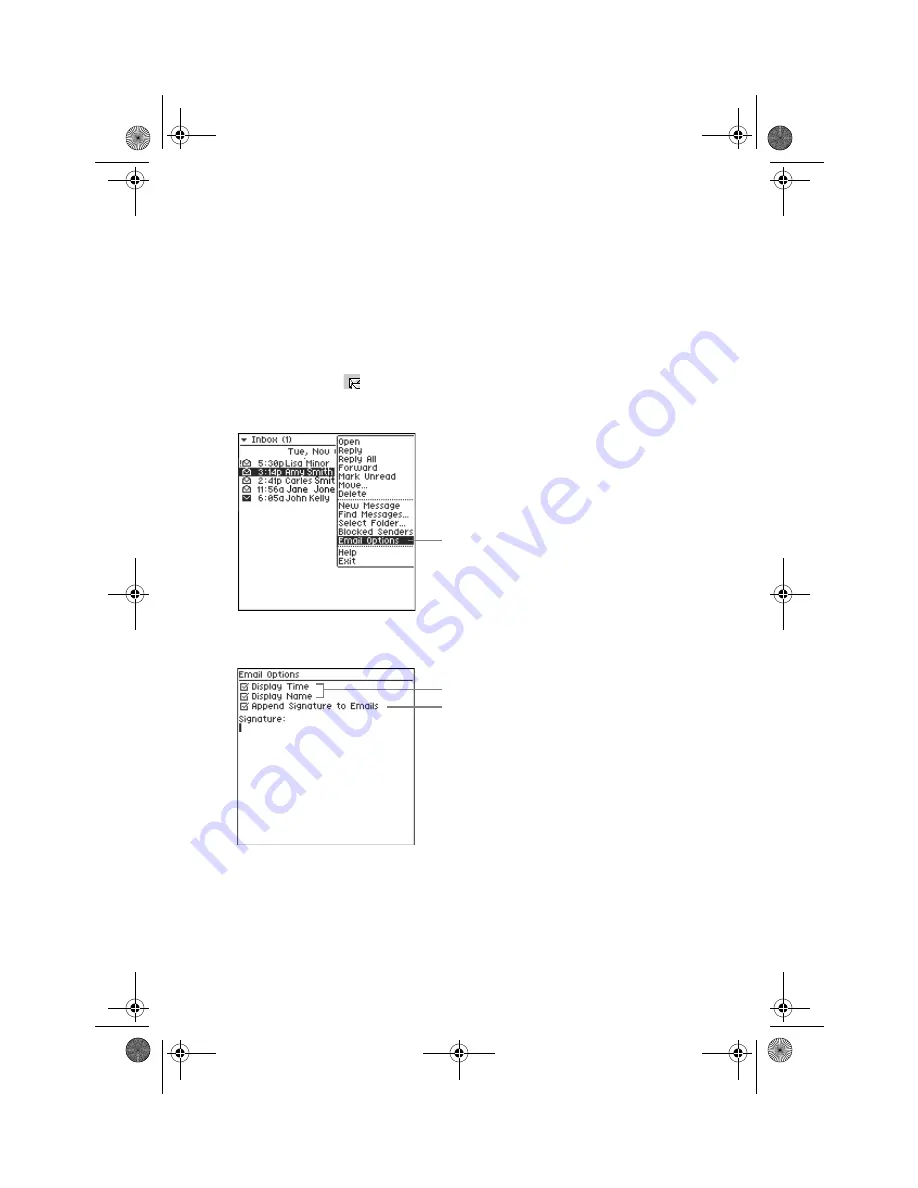
Using GoodLink Applications – Basics and Email
48
GoodLink User’s Guide
Alpha Draft - Company Confidential
Setting Email Options
Email options enable you to specify how to display email messages in
the email list and add an email signature.
To set email options:
1.
Open the Inbox
.
2.
Click and choose Email Options from the menu.
A set of options appears.
Click to set email options.
Appends a signature to
email messages you send
from the handheld
Displays the time received and
sender name in email lists
MobiUser.book Page 48 Monday, April 1, 2002 2:26 PM






























