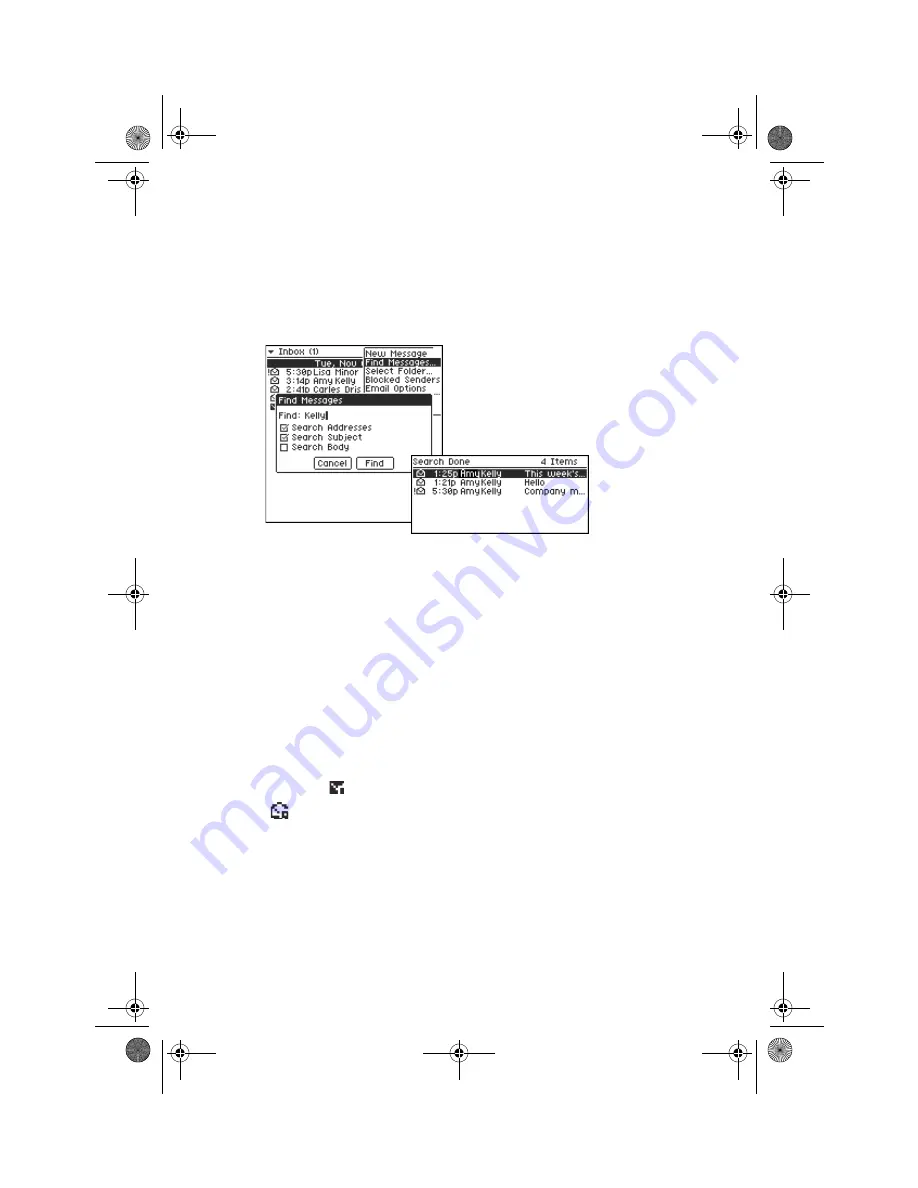
GoodLink User’s Guide
37
Alpha Draft - Company Confidential
4.
Click Find.
A list of email messages appears that match search criteria you
specified.
5.
Click on a message to open the menu that allows you to read,
delete, or otherwise handle it.
Click on the Escape key to return to the complete, unfiltered list of
messages.
Viewing Email Attachments
You can view the following types of email attachments on your
handheld: Microsoft Word (*.doc), Adobe Acrobat (*.pdf), Power
Point (*.pps), Excel (*.xls), WordPerfect (*.wpd), HTML (*.htm and
*.html), Rich Text (*.rtf), and plain text (*.txt) documents.
An icon like
indicates an attachment in an unread email. An icon
like
indicates an attachment in an email that has been read.
To view an attachment:
1.
Open the message.
MobiUser.book Page 37 Monday, April 1, 2002 2:26 PM






























