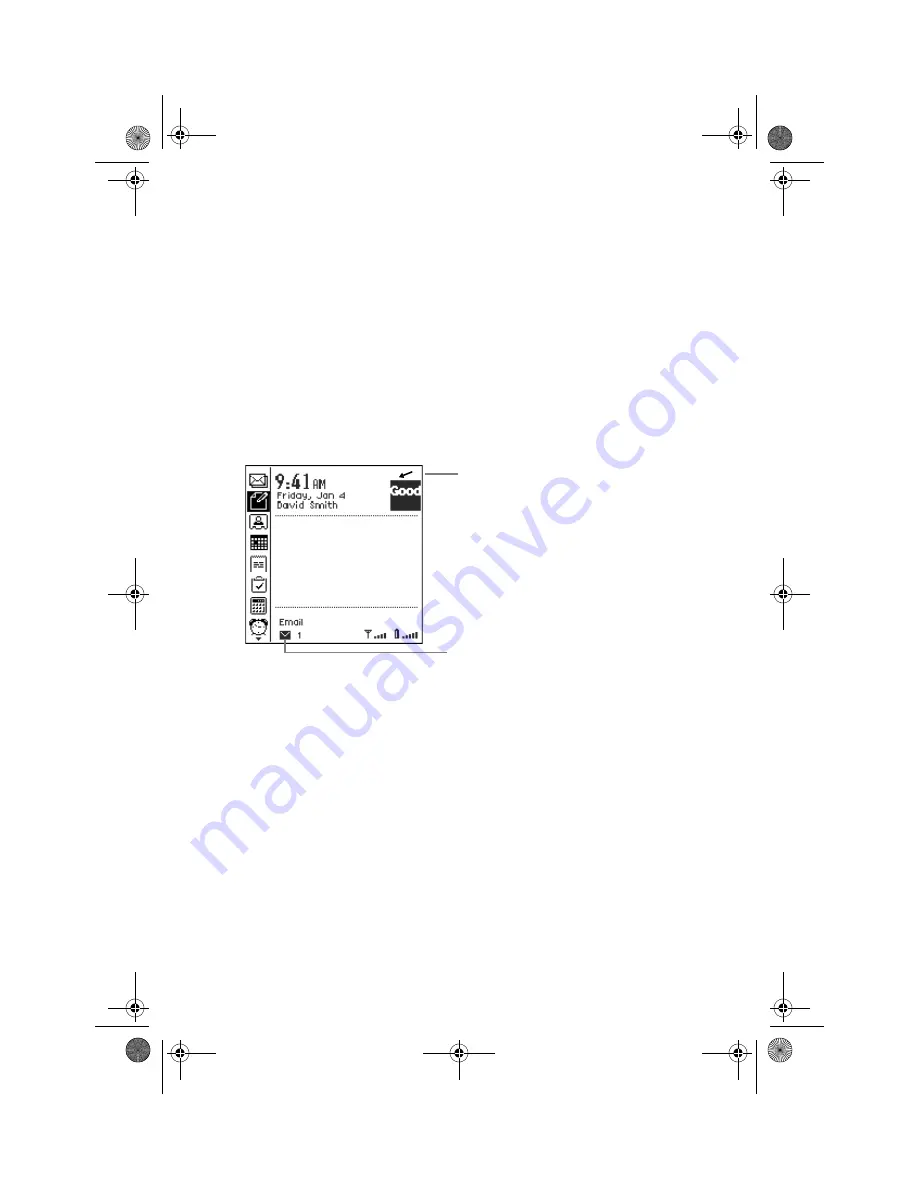
Checking the Message
GoodLink User’s Guide
13
Alpha Draft - Company Confidential
Note: Messages you send are temporarily stored in the Outbox
folder on your handheld. Once a message is sent, a copy is stored
in the Sent Items folder.
Checking the Message
After a few moments, you should receive a notification indicating a
new message has arrived.
Indicates 1 new email
message has arrived
10:00 - 12:00
Investor Meeting
Boardroom
12:30 - 1:00
Staff Lunch
1:00 - 2:00
Personnel Policies
Arrow indicates the handheld is
receiving information.
MobiUser.book Page 13 Monday, April 1, 2002 2:26 PM






























