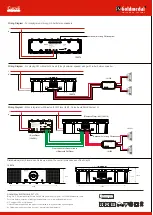S W I T C H E S & S Y S T E M S
ILLUMINATING IDEAS
Light on
Light off
LED flashes when it is max
LED flashes when it is minimum
Red and Blue LED indicator will flash
slowly
Purple LED indicator will flash slowly
LED flashes once
LED flashes once
LED flashes quickly
LED indicator
Long press for 2 seconds
Long press for 2 seconds
Short press button
Short press or long press + button
Short press or long press – button
1. Long press or and together for 2 seconds at the same time.
The Red and Blue LED will flash alternately. The device will search and
save the channels in a whole frequency (it can store 16 channels
at most).
Note: Device will exit mode if the search fails after 1 minute.
1. Short press and at the same time
2. Short press or button. Frequency will go up or down
3. Short press button to confirm channel and exit
Note: Device will exit mode if there is no operation in 10 seconds
Short press
Short press
Long press or
Operation
Settings for FM Mode
Function
Turn on
Turn off
Mute/cancel mute
Volume up
Volume down
Auto scan and save all
channels
Select FM channel manually
Select last stored channel
Select next stored channel
Search channel automatically
(II) FM SETTINGS
Note: Make sure your device is switched to FM mode (use slide switch on the player).
Operating Music in AUX IN Mode (for 3.5mm jack & line in from the back of the unit)
Function
Turn on / off
Mute
Sound on
Volume up
Volume down
Current status
Off / on
Sound on
Mute
Music playing
Music playing
Operation
Long press
Short press
Short press
Short press or long press +
Short press or long press –
Note : Forward & Rewind keys will not work when the unit is in AUX IN mode (L1 & L2)
(III) AUX SETTINGS (L1 & L2)
(IV) BLUETOOTH SETTINGS
A. Pairing with Bluetooth device
Make sure the external music device (cell phone, Mp3 player, etc.) is Bluetooth-enabled. Specific pairing steps may vary for different devices.
Please refer to the user manual of your Bluetooth music device for further information. The general pairing steps are as follows:
1. Make sure slide switch is in Bluetooth mode. Keep your external music device within 1 meter of the player when pairing.
2. Long press the button until the LED flashes Red and Blue with a double beep (Note: Please do not leave the button when the device emits
a single beep before the double beep). The double beep indicates that the player is ready to pair with the external music device. If pairing doesn’t
happen within 2 minutes, the device will exit the pairing mode.
3. Activate the Bluetooth function of the external music device and search for Bluetooth devices within range. Then select GOLDMEDAL008
from the list of devices shown.
4. Enter password or PIN No. as: “0000”
5. If prompted by the external music device to connect, select “Yes”. This will vary among devices.
6. After successful connecting, the LED will flash twice every 4 seconds
Note: Once paired, there is no need to pair the device again. The Bluetooth player can remember up to 8 paired devices.
Function
Power on
Power off
Current status of player
Power off
Connected to external Bluetooth device
Power on (Bluetooth device not connected)
B. Power on / Power off
Operation
Long press about 3-4 seconds
Long press about 3-4 seconds
Long press about 3-4 seconds