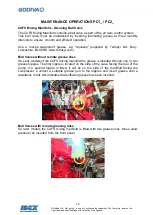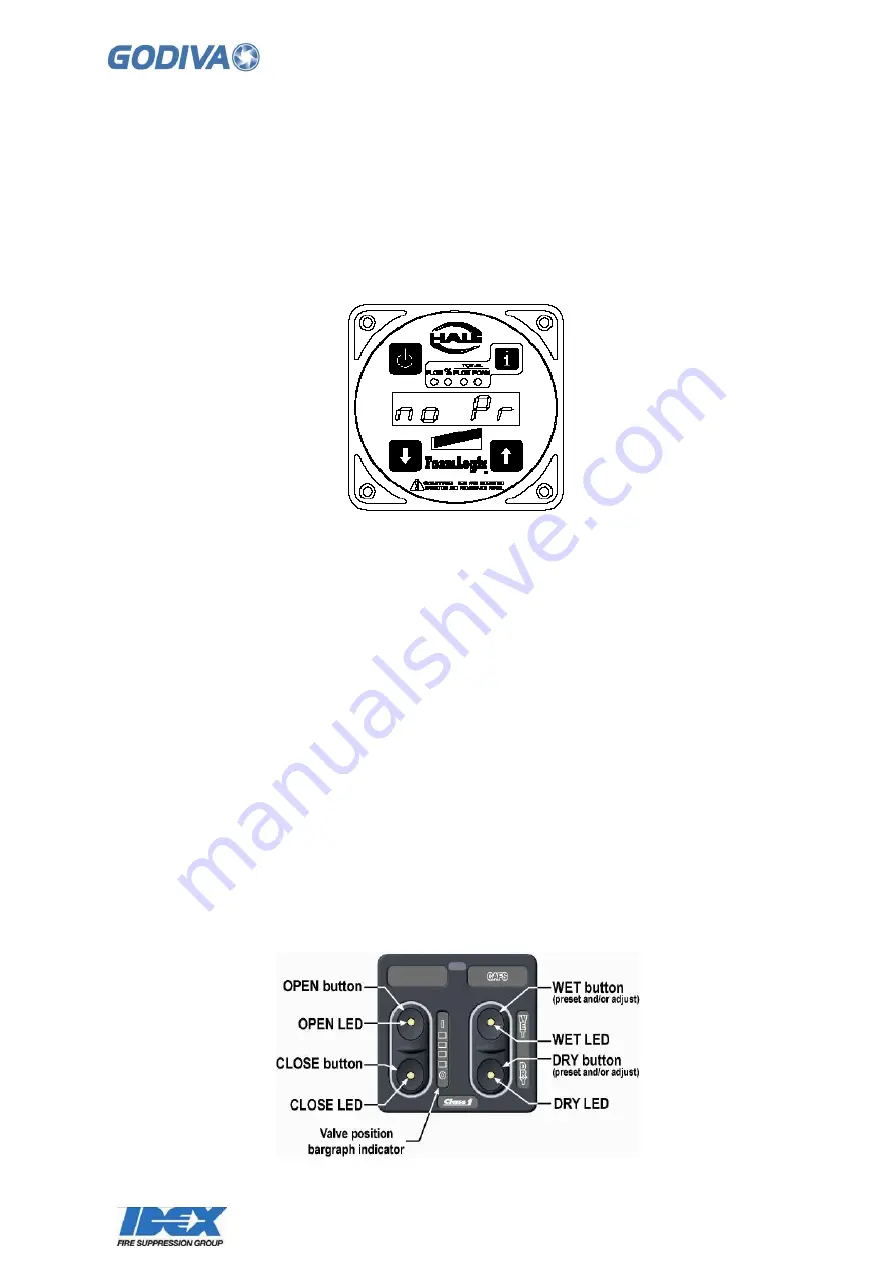
35
©Godiva Ltd. Our policy is one of continuous development. We therefore reserve the
right to amend specifications without notice or obligation.
8.
Select simulated flow on the FoamLogix by pressing both up
↑ & down ↓ at the
same time.
9.
Press the
RED
on
button, and the pump will prime itself. The pump will run for 30
seconds or until prime is achieved. If no prime is made, the display will show “
no
pr
”. Repeat this step once more to attempt to prime the pump.
”no Pr” = No prime display
10.
For 3.3 or 5.0 FoamLogix
, select tank
B
and repeat the priming procedure for
that tank.
11. When prime is achieved, deselect simulated flow by pressing both up
↑ & down ↓
at the same time.
12. Return the bypass valve to the inject position.
The unit is now ready to run.
Calibration of FoamLogix
The FoamLogix package as supplied is factory tested and calibrated and should not
require further attention. However, should any calibration issue arise, please refer to the
appropriate
FoamLogix Model
Description, Installation and Operation manual.
Smart Switch operation
The CAFS Smart Switch Panel is the primary component of the CAFS with compressor
air-inject system. The Smart Switch Panel allows monitoring and control of the
consistency of the discharged CAFS foam.