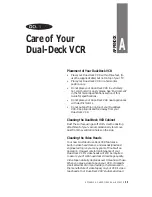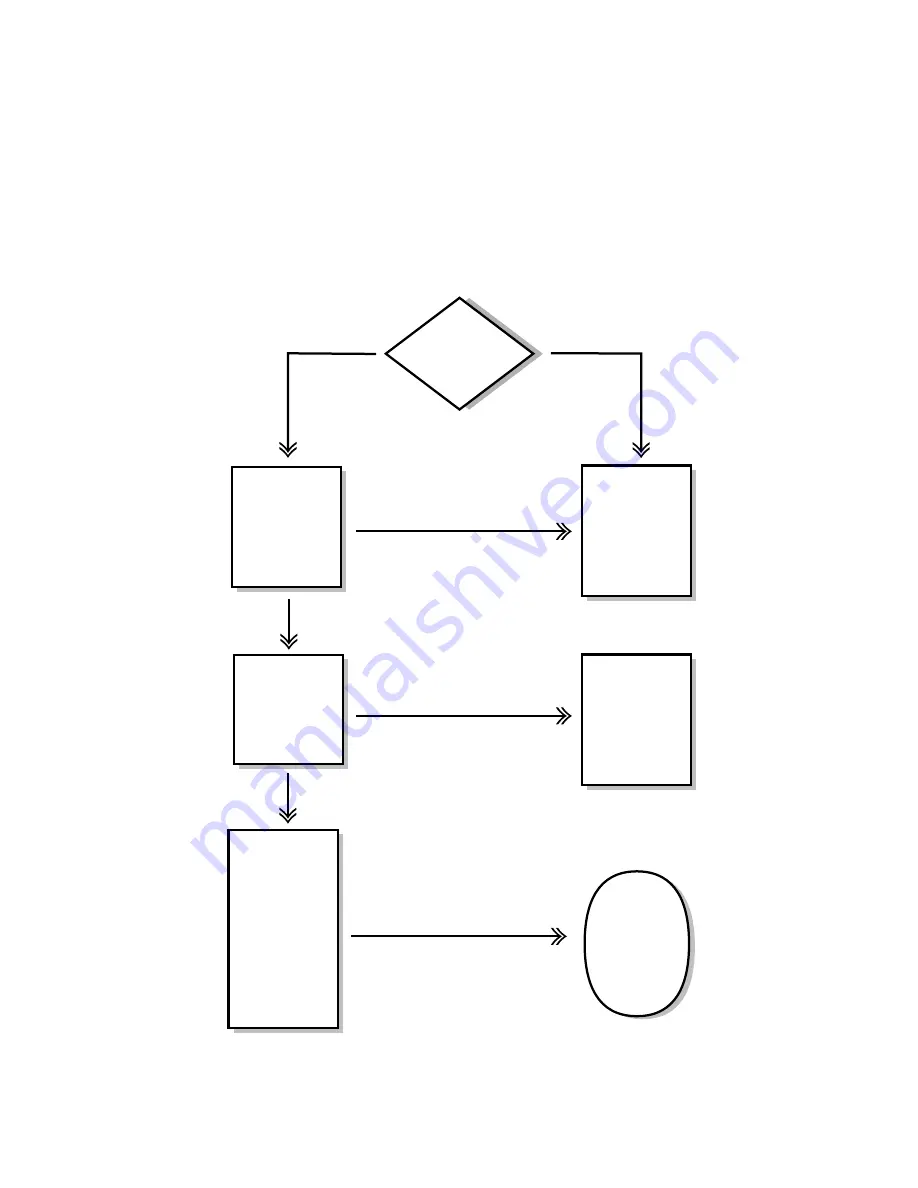
APPENDIX C - HELP-COMMONLY ASKED QUESTIONS
69
TROUBLESHOOTING
Connecting Your VCR to Your TV,
Monitor or Stereo System
1
Does your TV
have an Audio/Video
Input jack?
YES
4
Do you want to
use a Stereo or
Surround Sound
Audio System?
6
Use RCA Cables to
connect the Audio
Outputs of the VCR
to the Stereo/Surround
System. Connect the
Video Outputs of the
VCR to the Video In
on the TV, and from
the Video Output of
the Receiver back
to your TV.
2
Do you want to listen
in Stereo or do you
want the best quality
video transfer
between your VCR
and TV?
YES
3
Connect the Antenna
Cable to the VCR’s
ANT IN. Connect the
coax cable to TV’s
ANT IN and to the
VCR’s OUT TO TV.
NO
Thank You
for using
Go-Video’s
Dual-Deck
VCR!
NO
5
Use RCA Cables
to connect the
Audio/Video Outputs
of the VCR to the
Audio/Video Inputs
of your TV.
NO
YES
YES
Содержание 4-Head Hi-Fi
Страница 2: ......
Страница 48: ...42 DISCOVER THE DUAL DECK DIFFERENCE...
Страница 64: ...58 DISCOVER THE DUAL DECK DIFFERENCE...
Страница 76: ...70 DISCOVER THE DUAL DECK DIFFERENCE...
Страница 83: ......