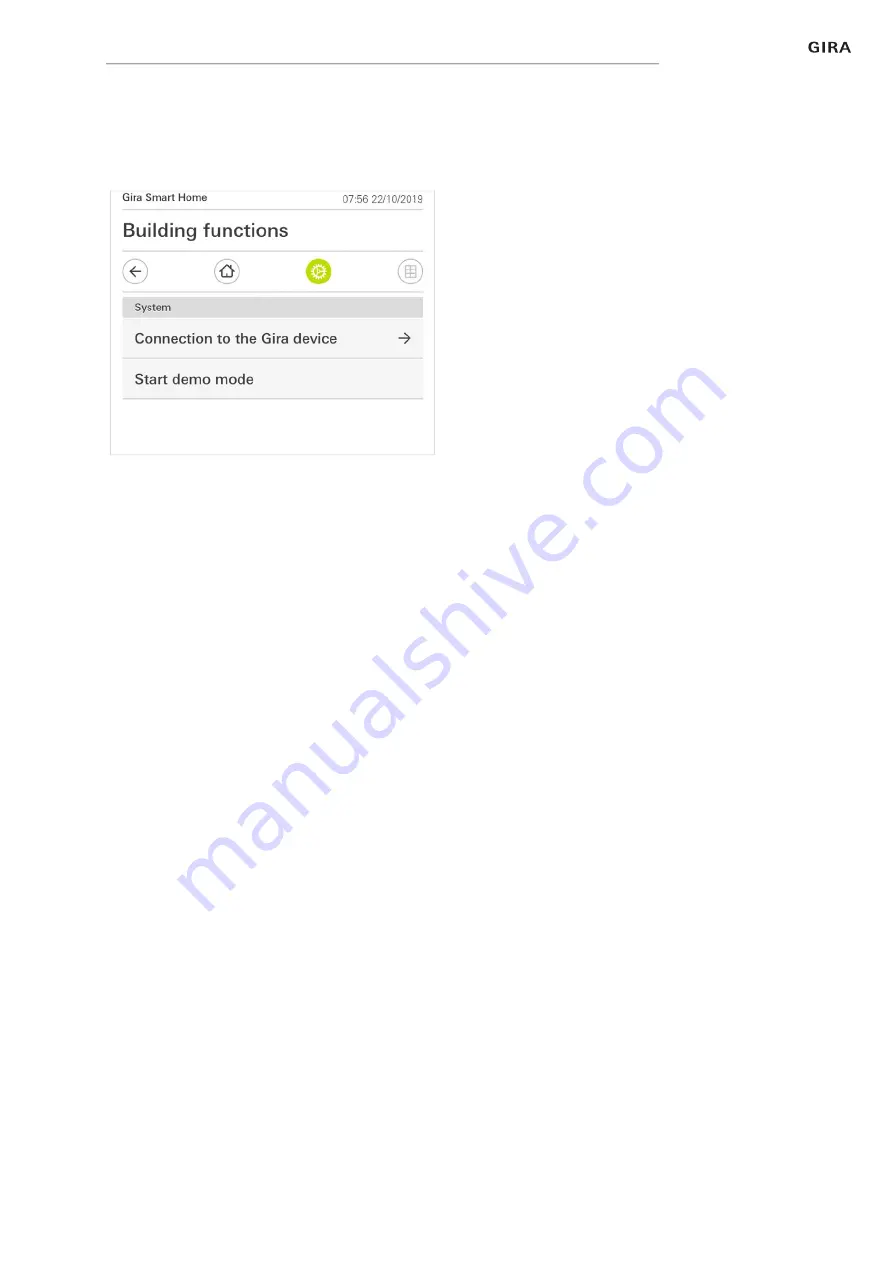
Gira smart home app
23
Settings in the system menu
2.1
System
1 Tap the [System] button in the system menu.
The [System] page opens.
The following menu items are available:
- Connection to the Gira device [see 2.1.1]
- Start demo mode [see 2.1.2].
Fig. 23
System settings






























