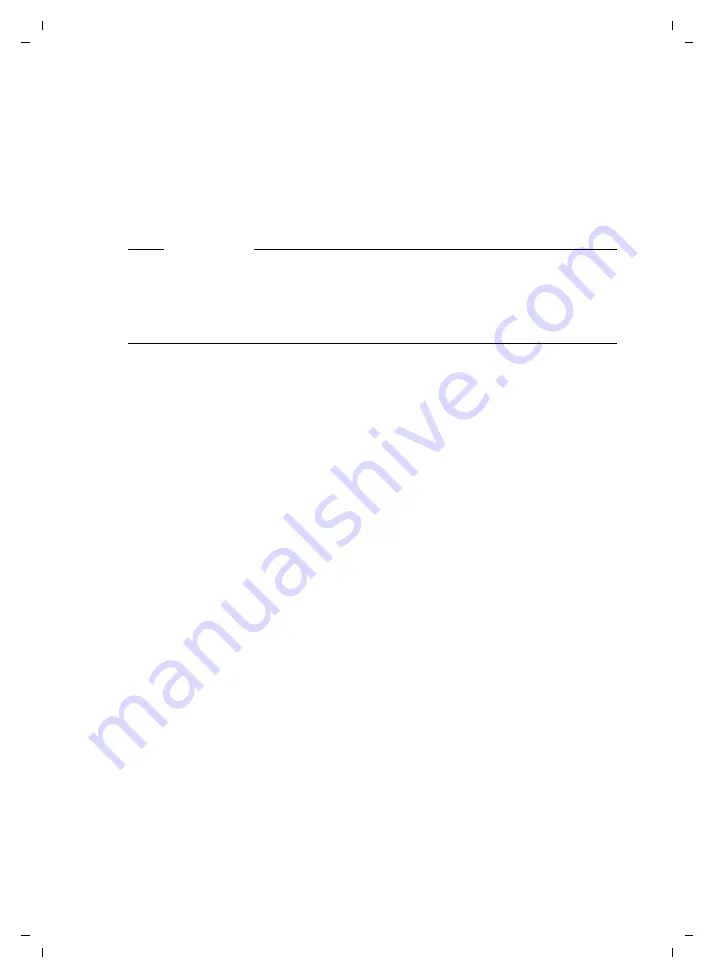
84
Resetting the system
Gigaset T300 PRO / Gigaset T500 PRO / EN Master / A31008-M2212-R102-1y-7619 / admin_installation.fm / 02.12.2010
V
e
rsion 2, 06.0
8
.2010
Selecting the boot loader
The boot loader is responsible for selecting and starting the specified operating system.
When installing Gigaset T300 PRO / Gigaset T500 PRO, GRUB is already selected as the
boot loader. GRUB is able to boot various operating systems, e.g., Linux, Windows 98, XP
etc. If Gigaset T300 PRO / Gigaset T500 PRO is the only system operated on the computer,
or if Gigaset T300 PRO / Gigaset T500 PRO is booted as the standard operating system, no
modifications need to be made at this stage. In this case, continue to
Select
Change boot loader
and the option
Do not install a boot loader
if the machine
you wish to use already has a boot loader.
If there is another partition present in addition to the partition suggested for Gigaset
T300 PRO / Gigaset T500 PRO, and you would like to start an operating system using this
partition, select the option
Standard
from the list for this partition.
If the operating system is not listed, select
Add
and specify the location of the system.
Extended boot loader options
The boot loader is installed in the master boot record by default, i.e., in the first block on
the hard disk. If you are configuring multiple parallel operating systems, this setting must
be modified where necessary, e.g., for operating Gigaset T300 PRO / Gigaset T500 PRO
and an NTFS-based operating system.
Important
We recommend using Gigaset T300 PRO / Gigaset T500 PRO as the sole operating sys-
tem on a computer by selecting the default settings during the installation process.
If you make any changes to the boot loader settings, there should be a specific rea-
sons for making this change with regard to the hardware or similar and you should
have the relevant knowledge for this particular step!

























