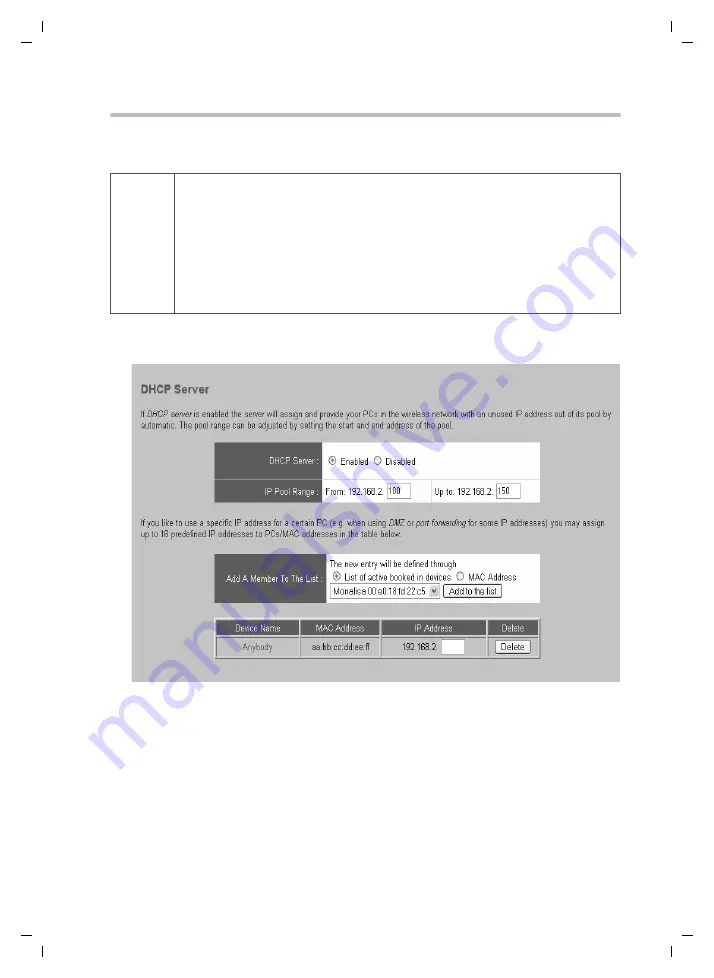
76
Configuration with Advanced Setup
Gigaset SE505 dsl/cable / englisch / A31008-E505-B100-1-19 / configure_router.fm / 15.06.2004
Configuring the DHCP server
The router has a
, whose factory setting is active. As a result, the IP
addresses of the PC's are automatically assigned by the router. If you want to assign
static IP addresses for the PCs, you will have to deactivate the DHCP server.
u
In the
LAN
menu, select
DHCP Server
.
u
Select
DHCP Server
.
i
u
If the router's DHCP server is active, configure the network settings of
your PC's so that the
Obtain an IP address automatically
option is
checked. To find out how to do this, please turn to the chapter entitled
"Configuring the local network" which starts on page 18.
u
If you deactivate the router's DHCP server, you will have to assign a
static IP address for the PC's using the network settings. This is
described in "Practical Tips and Configuration Examples" on the CD
supplied.






























